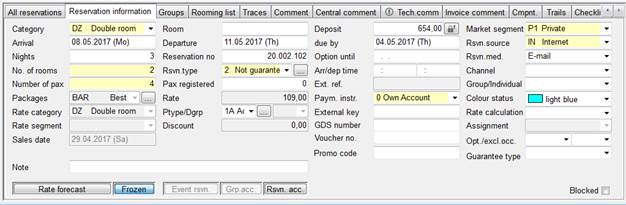
Enter the details of the reservation under this tab.
When entering a new reservation, a number of details are entered automatically, using defaults and pre-settings. If you make a reservation directly on the room- or category rack, the dates, category, etc are also entered automatically.
To enter a new reservation, remove the data in the display via the context menu clear mask, enter the details and press the button new.
If you wish to use an existing reservation as a template, select the reservation via reservation search and amend the details as required. Press the button new to make this a new reservation. (Pressing the button modify will amend the existing reservation.)
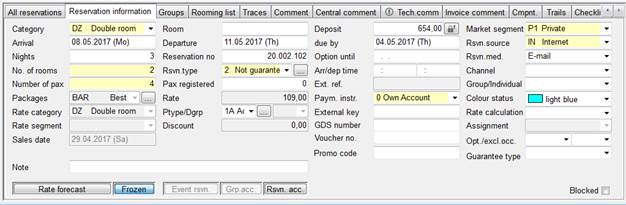
Figure 14: Tab Reservation information
The rate forecast-button at the bottom left of the reservation dialog shows further information on rates and commissions for this reservation.
Press this button and SIHOT displays the total rate for the stay on the button. In case there are automatic services (such as city tax, etc.), which are defined as “non-identifiable/calculable” in the master file, the tooltip will not only show the total amount of the stay but also the amount without the automatic service in brackets.

Figure 15: Rate forecast (incl. amount without city tax)
Also, a tooltip will appear, giving commission details and the net amount to be transferred to the hotel. The commission figures are shown in the local currency as well as percentages.
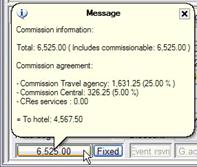
Figure 16: Rate forecast
If the button event reservation is active, it means that the reservation is linked to an event reservation. When pressing the button, SIHOT will open the respective event reservation.
If the buttons group account and reservations account are active, it means there are active accounts. When pressing the buttons, SIHOT will open the respective account.
The check box blocked is used to prevent other users from amending a reservation. I.e. other users are able to view the reservation, but are unable to change any details. Only the user who blocked the reservation is able to do so.