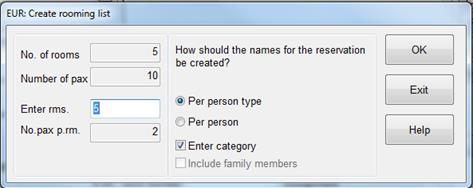
If you manually adjust the field number of persons registered to a higher number and press the button modify, SIHOT will enter these persons on the rooming list (using the name of the client only).
A pop-up dialog gives you the opportunity to define whether there should only be one name per room or whether each guest will be recorded individually on the rooming list. The dialog create rooming list suggests the numbers for the automatic registration of guests on the rooming list. SIHOT calculates the persons to be divided among the rooms based on the fields number of rooms and number of pax. Override these numbers if required.
Also, the dialog asks if the names should be entered per person type or per person. Select per person type to create one record, e.g. for couples with the same last name. By ticking the check-box enter category the category is entered on the rooming list as well.
On the rooming list, all the guests accommodated in the same room are given the same number, whereby each guest will have his/her own individual sub-number.
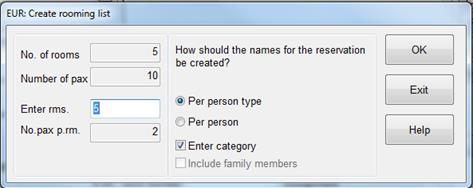
Figure 20: Entering details for the rooming list
The details for creating the rooming list can be preset using registry key [28652]. The following settings can be entered in the first three spaces of the entry:
|
Position |
Enter |
Result |
|
1 |
R |
enters default per guest type |
|
1 |
P |
enters default per person |
|
2 |
C |
ticks enter category |
|
3 |
? |
The dialog appears event if there is a R or a P on position one in this entry. |