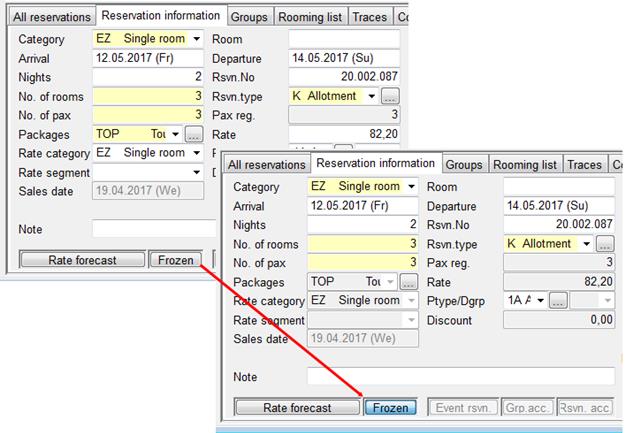
In many properties, the rates for the fix services must not be changed after they have been confirmed to the client. I.e. regardless of any rate changes in the package masters, the rate confirmed still stands. Also, certain users must be able to freeze manual rates to avoid any unwanted changes.
è EXAMPLE: On 14 December, a guest reserves a double room for arrival on 1st July. The rate for the room today is € 100.00 and this is the rate confirmed to the guest. On 1st January, the hotel changes the rate for a double room to € 110.00. However, the guest must still be given rate of € 100.00 as confirmed.
To freeze the rate, press the button Frozen. The button will now appear pressed in the reservation-dialog, for all users to take note. Also, rate-related fields can no longer be edited. The freezing of the rate is always linked to the main reservation number; consequently, any sub-numbers a also frozen automatically.
The freeze can be released by an authorised user by pressing the button Frozen again.
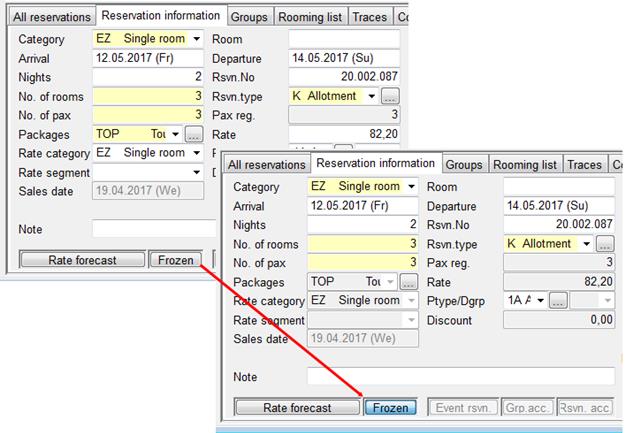
Figure 27: Frozen-button clicked, rate-related fields can no longer be changed
New services may be entered, but will be also be frozen automatically. The services included in the rate agreement of this reservation cannot be removed or changed unless you press the Frozen-button again.
When amending the period of stay, you have to define which rate should be applied to the new part of the stay. A pop-up dialog offers the following options:
•apply the current rate
•apply the frozen rate
•apply the minimum rate
•apply the maximum rate
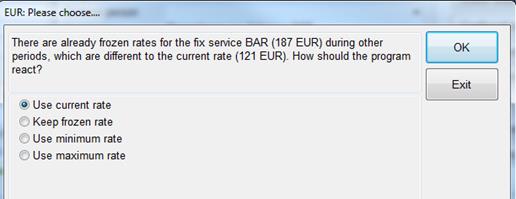
Figure 28: Entering instructions when amending a reservation with frozen rates