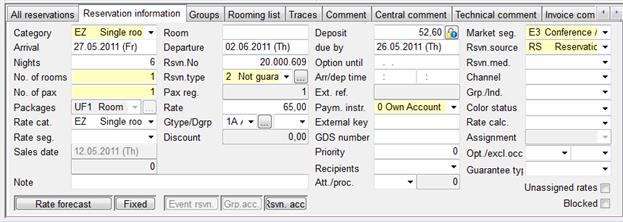
SIHOT automatically enters the rate of the fix service in the field rate. This rate can be amended manually if required and if the package master allows the same. If you wish to enter a manual rate, the field rate category must be left blank.
If the rate changes during the guest’s stay (e.g. because of a weekend or season rate), SIHOT displays the rate applicable on the arrival day. For packages which have company, weekend and seasonal rates, SIHOT establishes the daily applicable rates according to the following priorities:
1. manual rate
2. company seasonal rate
3. company weekend rate
4. company rate
5. standard seasonal rate
6. standard weekend rate
7. standard rate
If a manual rate has been entered, SIHOT omits the above check.
To change the rate or package, call up the rate selection-dialog by pressing the context sensitive button next to the fix service field. This dialog offers available rates as per the rate information.
Usually, the rate calculation depends on the fix services of the client. However, if an individual guest is linked to a company, this guest may still avail of the company’s corporate rate by activating registry-entry use mother company’s rate for guests [29134].
For further details on the guest’s fix services, press the button packages and the rate agreement opens in a separate window. See also Packages/Rate Agreement.
Use registry key fix services cannot be amended in the reservation dialog [9868] to prevent users to change the fix services. This also includes the rate agreement, which will no longer editable. However, certain user groups can be given the specific right x for the reservation-dialog to be able to change fix services, overriding this registry key.
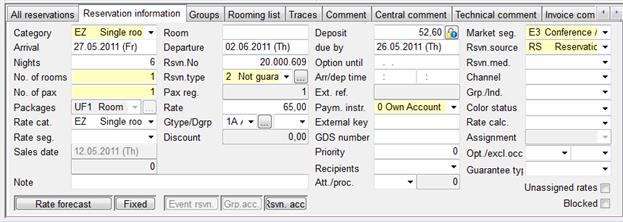
Figure 25: Package field cannot be edited