 next to the field person type. Once a definition has
been entered in the dialog, the symbol changes to a lock-information-icon
next to the field person type. Once a definition has
been entered in the dialog, the symbol changes to a lock-information-icon
 to point out this fact.
to point out this fact.If you move the cursor past the field number of pax, the dialog definition of guest type opens and enables you to specify up to five guest types within a room. Since you are entering the number of persons per room, this information is particularly important for reservations with the status 5 – group block: the forecasts are being calculated using these guest types for the all rooms in the group, except those which are already entered on the rooming list.
SIHOT will automatically compare the number of persons entered in the reservation with the sum of the guests in the different guest types. A warning messages will alert you if these figures do not tally and the (faulty) total will be highlighted in red.
The dialog also opens if you press the ellipsis-button
 next to the field person type. Once a definition has
been entered in the dialog, the symbol changes to a lock-information-icon
next to the field person type. Once a definition has
been entered in the dialog, the symbol changes to a lock-information-icon
 to point out this fact.
to point out this fact.
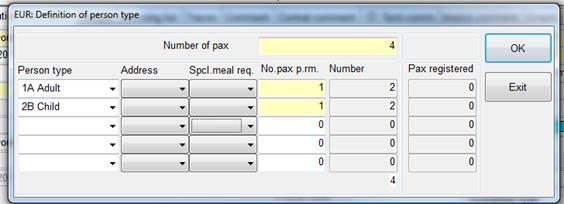
Figure 17: Definition of person types
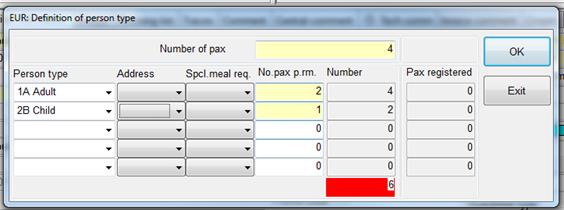
Figure 18: Warning when definition is incorrect
The dialog also includes a column for entering titles such Mr, Ms, Mrs, …. When generating the rooming list, these are taken over automatically.
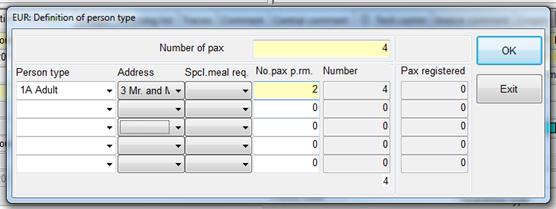
Figure 19: Personal address for guest types
Use registry key [7411] to have only addresses for natural persons appearing in this combobox.