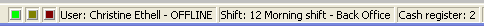
The check-out-dialog enables you to check out rooms one by one or settle a collective account, consisting of a number of different invoices as required.
Prior to checking a guest out, services may be posted to the room account. Use drag & drop to transfer charges one account to the other, thereby splitting bills individually.
After conducting the check-out, SIHOT automatically asks you if the account should be deactivated. The room will then be considered as not-occupied and the status will be changed according to hotel policy (e.g. vacant dirty). Therefore, if the guest is physically vacating the room, the account must be deactivated. However, if the guest merely settles his bills, but does not yet leave the room, the account may not be deactivated (see also pre-check-out).
All invoices created during the check-out procedure are listed in the invoice overview.
All payments rendered are automatically entered in the cash journal and either posted in the cash register, which has been assigned to the user upon installation or entered in the shift’s cash register. SIHOT opens the shift cash register automatically upon login. The cash register number is displayed at the bottom of the screen.
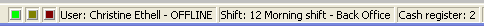
Figure 1: Display of user, shift and cash register number
You can split a package upon check out and divide the charges onto different accounts, e.g. to show the charges for an extra-bed on a separate bill.
If the hotel uses different invoice layouts, select the appropriate layout prior to printing. The invoice can be viewed on-screen prior to printing.