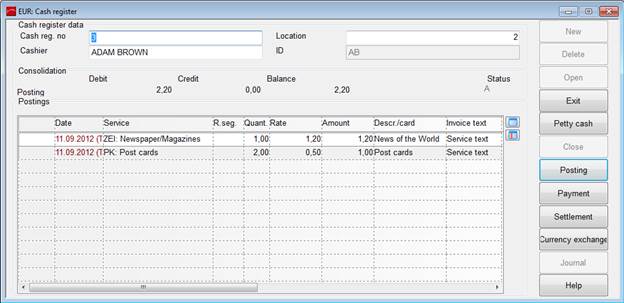
You can establish an “on-screen” cash register for each employee. This cash register records the payments for each employee separately. Cash register is opened once at the start of the employees shift and must be closed at the end of his shift. Besides recording payments on guest accounts, it is also called up to post and settle transactions which are not related to guest accounts, such cash sales (e.g. post cards), currency exchanges and it is used to record petty cash. All cash journals of the “on screen” cash registers are cumulated in the main cash journal.
To establish a cash register for an employee, he or she should be logged in and open the dialog cash register. Enter the new cash register number, the name of the user and a number to mark the location. Press the button new.
To open the cash register, press the button open and SIHOT opens the dialog POS search. Select the cash register and enter the opening balance of the float if required.
è TIP: Use registry key [8472] for SIHOT to check the starting balances upon opening the cash register. The dialog to enter a starting balance will only open if there are no existing starting balances.
A cash register should be deleted only if the last cash journal for this cash register has been printed and the cash register is no longer needed. Open the dialog cash register and enter the number of the cash register to be deleted.
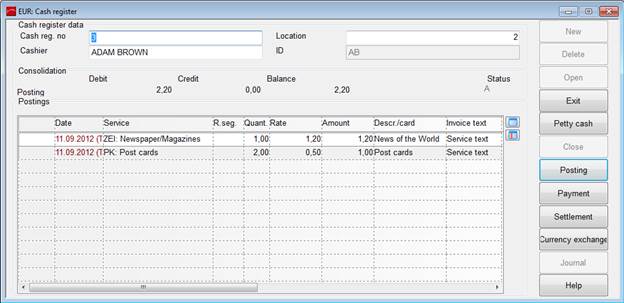
Figure 29: Cash register