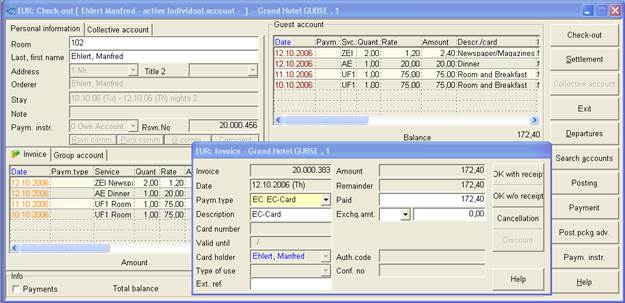
SIHOT generates an invoice number and an invoice for accounting purposes and assigns the postings on the accounts to be settled to the invoice number. This invoice must now be either settled or cancelled.
Select a payment type from the combobox. If a method of payment has been previously entered for this invoice holder, SIHOT will suggest the same per default.
You can use this dialog to enter several part-payments. E.g. one part of the amount is paid in cash, another in a foreign currency and still another part by credit card. The dialog will remain open until the balance of the bill is zero, offering the outstanding balance every time for payment (paid) and showing the total amount of the invoice (amount) and the remainder to be paid after the previous payments.
The option waive surcharge is for fees (or discounts) to be applied with certain payment types. (see also chapter “Master Files” – Payment Accounts)
If a guest wishes to settle the entire amount with a single payment type, simply press OK with receipt to print the invoice. SIHOT opens the dialog print options. Press OK without receipt if there is no need to print an invoice.
SIHOT automatically creates a city ledger when using the payment types debtor or credit card.
The field card holder offers the possibility to identify a particular card holder on the invoice. This is especially useful, if an employee is rendering a credit card payment, while his/her company is the actual invoice holder.
If the invoice holder is a company and there is only one main account, the payment details will be saved with the holder of the main account. If there are several accounts, a combobox will offer the accounts for selection.
All payments are recorded in the cashier’s journal or in the shift’s cash journal. They are also listed in the program cash journal during the night run.
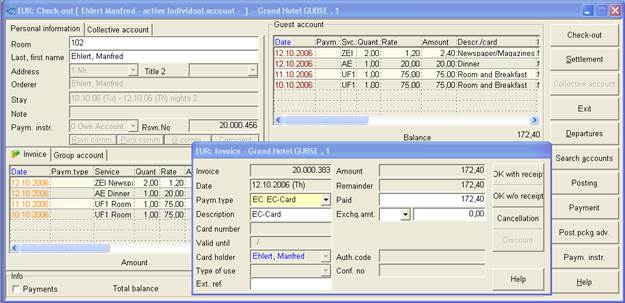
Figure 17: Invoice dialog