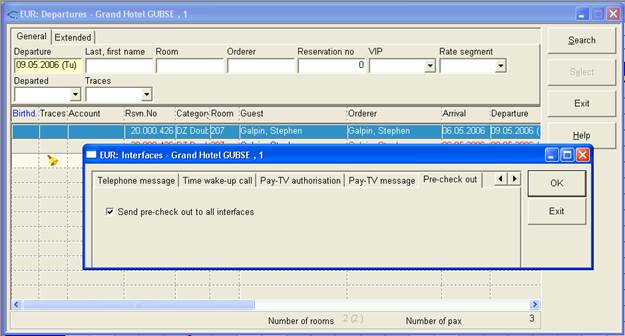
This function helps to avoid guests accumulating charges on their account via interface after they have settled their account.
è EXAMPLE: A guest settles his bill the evening prior to departure; as he is not vacating the room until the next day, the account cannot be deactivated. However, the guest should no longer be able to incur charges on his account. I.e. the outside line in the room is changed to internal calls only, Pay-TV is blocked, and postings through the restaurant cash registers (depending on the interface) are no longer possible.
Activate this function in the Housekeeping menu - in house guests or departures. Highlight the record concerned in the list box and select the function interfaces from the context menu. Open the tab pre-check out and tick the check-box send pre-check out to all interfaces.
i NB: once activated, this function is irreversible!
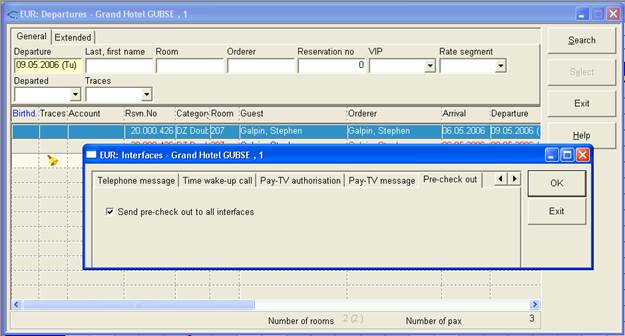
Figure 2: Activating the pre-check out function