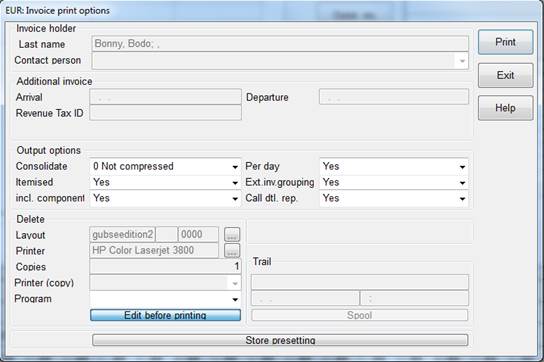
This dialog enables you to set a number of parameters to facilitate the printing of invoices in general and to adjust the invoice to specific guest requests, such as summarising certain service groups, itemising each posting etc.
i NB: Users with the user right d - permit printing only in the invoice print options dialog are unable to edit invoices, statements and proforma invoices. However, if given the rights k - statements can be edited and p - proforma invoices can be edited, users can amend statemets and/or invoices despite restriction d.
If you are frequently using certain parameters for the invoice print, press the button store presetting to establish a standard setting for this dialog.
To prepare the printed invoice, enter the arrival and departure dates, if different from the default. Complete the output options according to the guest’s request.
Use the button edit before printing to call up the invoice on the screen prior to printing and add a manual text if required.
To print the invoice directly or to call it up for editing on the screen press the button print.
Use the field consolidate to display the postings in different ways:
•not compressed
Each posting is listed individually.
•partly compressed
Service types to be bundled together can be entered under registry-entry [29156]. Services belonging to these types will then appear on the invoice compressed by their respective service type. All other services, which do not belong to any of these service types, will be listed individually.
•compressed by service/package
All services are compressed under their respective service type.
•partly compressed by service/package
All postings of the same service will be shown together in one line; however, those services belonging to a service type entered under registry key [29156] are bundled together in their respective service type.
•compressed by service/package type
All postings are compressed by service types.
•compressed by group
All postings are compressed according to their grouping code as entered in the service master file.
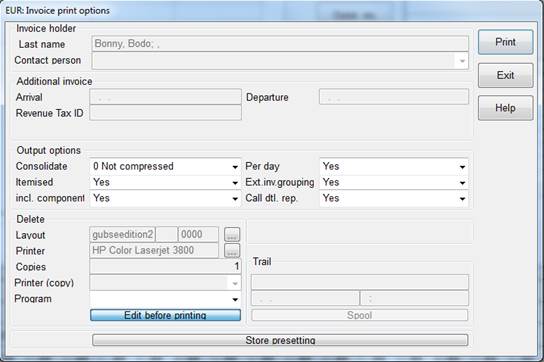
Figure 18: Invoice print options
If required, you can define up to ten different layouts for printing invoices, e.g. in form of a remittance slip. The mechanism works with a layout of the same name, which has the appendix _app1.
è EXAMPLE: bil1.rtf und bil1_app1.rtf.
When working with SIHOT.C&B, the following event-reservation details can be incorporated in the layout:
•event starting and ending dates
•event number
•external reference
•purpose (signage)
When printing an invoice via the invoice overview-dialog, an additional parameter will appear: print “copy”. If selected, the invoice will be printed with a watermark “copy”, provided this watermark has been incorporated in your layout.
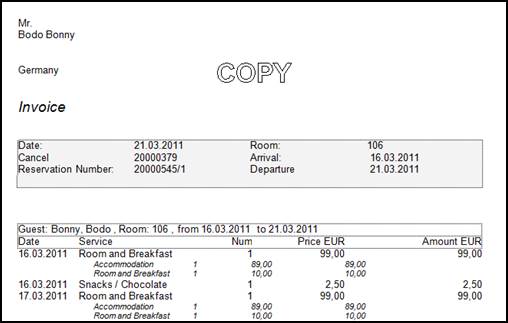
Figure 19: Watermark "copy"
When printing invoices, the components can be listed in the language of the invoice, provided there is a translation of the respective components in the sevice master file.
The VAT and total amounts on the invoice can be shown in the hotel’s currency and in a foreign currency, in installations where multiple currencies apply. The invoice layout must be adjusted accordingly.
The additional currency is defined under registry key [7912]. The value of this currency depends on the exchange rate at the time the invoice is created. A rounding factor for the additional currency is entered under registry key [7917] if different from the hotel’s rounding factor. The invoices may also show any currency corrections and/or rounding corrections, if registry keys [8257] and/or [8258] are activated.