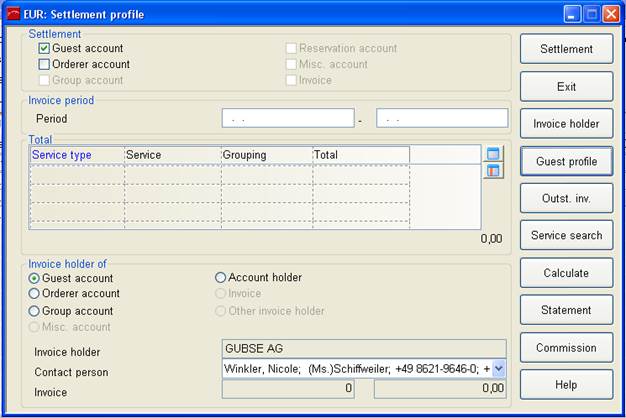
The settlement profile allows you to choose the account(s) to be settled. You can also split services or service types and route them to different accounts. You can view invoice amounts without actually creating an invoice.
Invoice holders can be amended a this stage and you can also combine postings on an existing invoice, as long as they have not been entered in the invoice journal.
Should you wish to settle services for a particular period only, enter the respective dates under invoice period. If you leave this part blank, SIHOT will automatically settle the services posted during the entire period of stay.
Having selected the criteria as required, press the button settlement. SIHOT opens the dialog invoice. Select the account to be settled. You may also select a number of accounts, which will then be settled together.
From the settlement profile, you can directly access the profile of the invoice holder using the button guest profile. Any changes to this profile (e.g. name or address), will be taken over immediately in the settlement profile. Likewise, if a new profile is created at this stage, this will also be taken over directly in the settlement profile. Thus, the data for the invoice can be quickly revised during the settlement process.
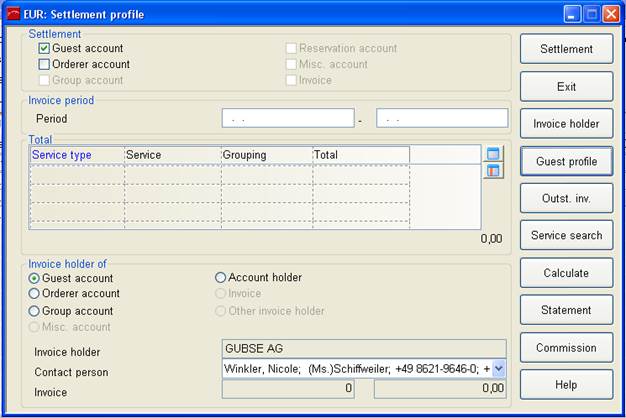
Figure 15: Settlement profile