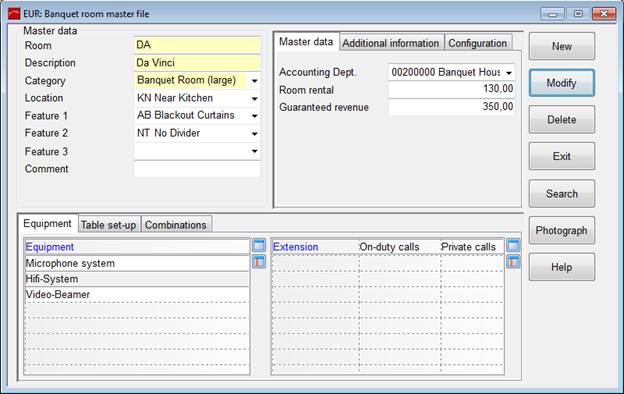
The program banquet room master file manages the hotel’s function rooms. You can define different characteristics for each room. These characteristics are defined under Administration - Edit combo box.
Within the program, you are able to search for existing rooms, enter new rooms and change the data of existing rooms, by using the buttons search, new and modify.
To delete a room, ensure that there is no active room reservation and that the room is not allocated to any event reservation in the future. Ensure that deleting the room will not cause an overbooking situation in the future due to existing commitments. The function is carried out by pressing the delete-button.
Equipment, which is build into a room (e.g. simultaneous translation facility) or permanently installed in the room (sound system) can be entered under the tab equipment. These do not have to be entered in a reservation separately. Portable or moveable equipment is entered in the equipment master file and must be reserved specifically.
The field extension must be unambiguous, i.e. you can enter a telephone number only one when creating a room. If you are creating a banqueting suite, do not make any entry in this field, as SIHOT automatically refers to the extensions as entered in room master files of the individual rooms.
When checking the availability of rooms, SIHOT considers the table set-ups of the previous and following room reservation, in order to issue a warning, should the timings overlap. If the table setting is the same for two consequtive events, the set-up and clean-up times are usually ignored. Use registry key [17783] to change this behaviour, so that the set-up and clean-up times are always taken into consideration.
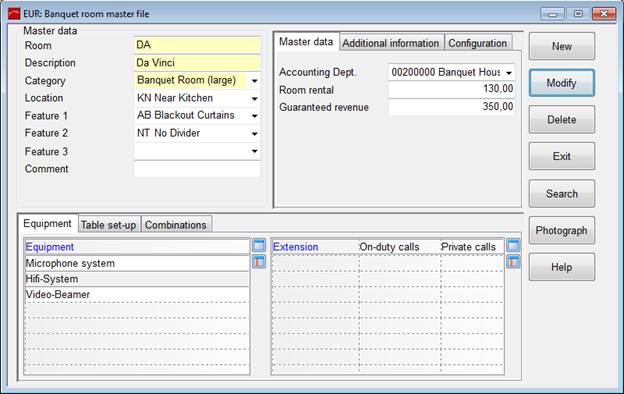
Figure 1: Banquet room master file
i TIP: You can change the maintenance status of a function room in the room status-dialog of the Housekeeping menu, thereby including the rooms in the procedures of housekeeping and maintenance departments.
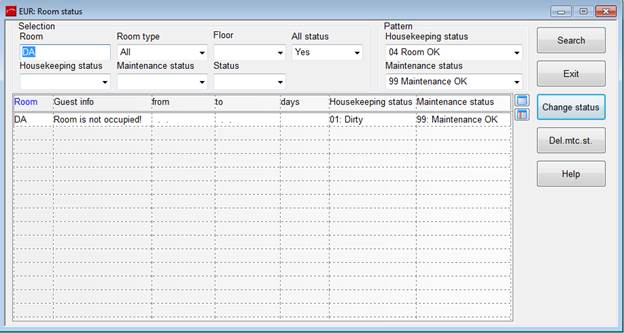
Figure 2: Maintenance status