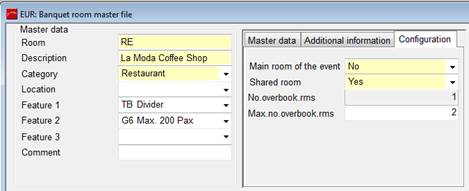
These are “virtual” room types used in SIHOT.C&B to create reservations in order to obtain maximum occupancy.
Overbooking rooms are created by SIHOT dynamically as and when an overbooking situation occurs. This way, several event reservations can be visualised within the event rack. I.e. you are able to enter an event reservation despite a lack of facilities and therefore create a deliberate overbooking situation.
Alternatively, overbooking rooms may be created via context menu on the event rack.
è EXAMPLE: Function Room 1 is reserved for an in-house training course. Despite of this reservation, you receive and enter a reservation for this room for a client, thus creating an overbooking room. Afterwards, you confer with the Personnel Department and move the training course to a different room.
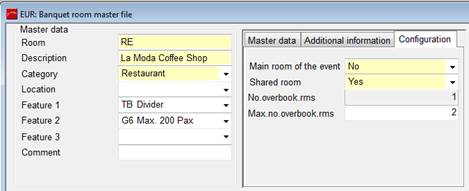
Figure 3: Tab Configuration with overbooking room-functions
The current number of overbooking rooms is shown in the field no overbooking rooms. Obsolete overbookings rooms can be deleted using the function delete overbooking rooms in the context menu; however, the overbooking rooms can only be deleted if there are no past or future bookings on the overbooking rooms.