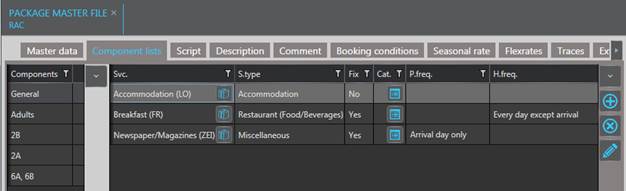
The different services that are included package are entered in the component list.
Services can be entered in the component list with their own special rhythms for posting. The services are posted only on those days specified in the field posting frequency. If there are no rhythms entered under posting frequency and housekeeping frequency, SIHOT will use the rhythms defined in the respective service master file.
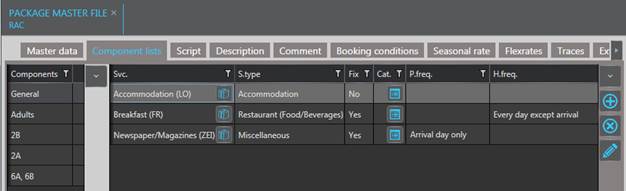
Figure 73: Component list
TIP:
In a reservation, you can define a
reservation-specific component list, i.e. you can change the package’s
components as required just for this particular reservation.
To add a service to the component list, proceed as follows:
Ø Click Add  next to the listbox.
next to the listbox.
SIHOT opens the dialog box Components.
Ø Select the service and amend the settings taken over from the service master file, if required. The field One-time posting within package is only used with package rates.
Ø Click Modify in the function pane to save the package with the component list.
Ø To amend a component, highlight the
respective service and click Edit  next to the listbox.
next to the listbox.
Ø To delete a component, highlight the
respective service and click Delete  next to the listbox.
next to the listbox.