
You can enter additional components or completely different component lists by person types. To do so, proceed as follows:
Ø Enter any components that are included in the package and that apply regardless of the person type in the General component list.
Ø Enter any additional components that are specific to a particular person type in the respective component lists.
NOTE:
You cannot enter component lists by
person type with a variable quantity, as this would cause faulty figures to
appear in the meal plan forecast.
For example: If two adults are entered in one line on the rooming list, the meal plan forecast will calculate four breakfasts. However, if the rooming list is created per person (i.e. one line per guest), the forecast will be correct.

Figure 80: General components irrespective of person type
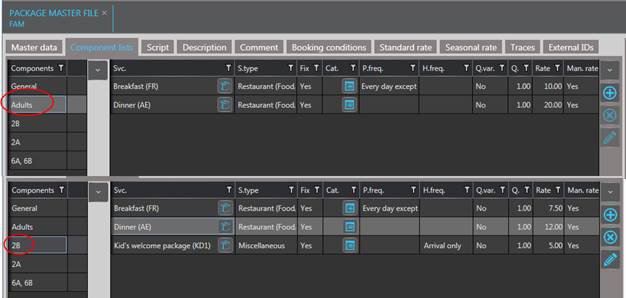
Figure 81: Additional components with different rates for adults and children