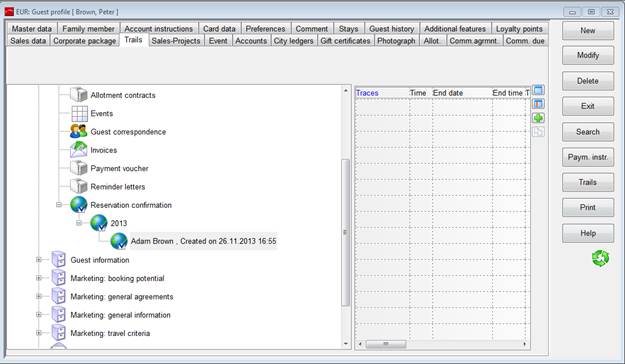
SIHOT automatically generates a trail structures in form of a tree-structure, where correspondence, guest characteristics, appointments and activities are saved.
Here you can store everything relating to a guest or company, a hotel master file, a room reservation or event reservation.
i TIPP: Simply use drag and drop to save files (documents, jpg, pdf, etc.) from your computer or your network in the trails. This way, every one always has all information at hand while reducing the need for printouts and encouraging a paperless office (see chapter “External Attachments”).
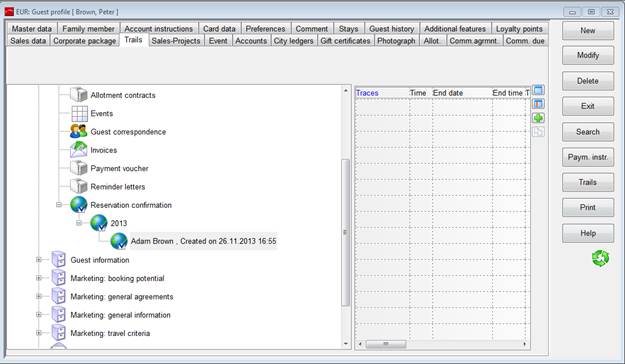
Figure 1: Trail structure
The first level of the trail-structure is a clear partition in single folders which should not be modified. When SIHOT is initially installed, this level can be individually adapted to the requirements of your hotel. Within these stated folders you may include your own sub-folders, they should be systematic and consequently maintained. Only authorised persons have the user rights to add or modify the new folders.
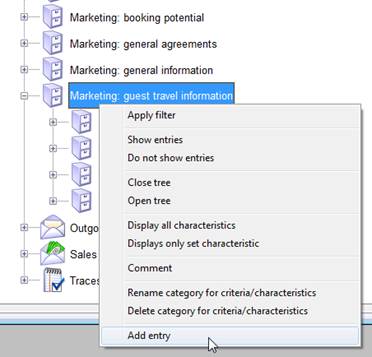
Figure 2: Adding a new branch
A new folder can be added by selecting add entry from the context menu. The name of the folder can be changed with rename entry. Select delete if this folder name is not assigned to any guest profile.
The sequence of trails in the guest profile can be changed as required using registry key [8312].
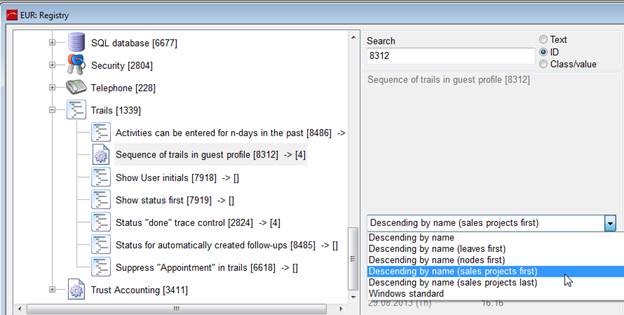
Figure 3: Changing the trail's sequence
For different objects different structures can be established. I.e. the structure for guests may be another one than those for reservations or events.
If the structure is modified, it will affect all profiles at once, i.e. having established a sub-folder sales for activities of guests this sub-folder exists for all guests, not only the one selected.