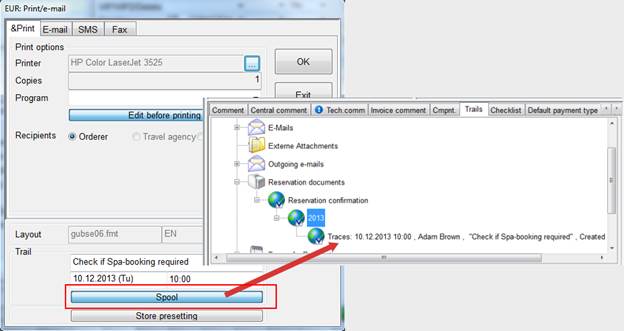
All documents produced by SIHOT such as reservation confirmations, invoices, etc. are saved in this branch. Press the button spool in the print/e-mail-dialog to save the documents here. In addition, enter a date for a reminder in the field trail prior to spooling the document. You can also save the dialog in its present form as a pre-setting.
i NB: Spooled confirmations of a room or event reservation are automatically visible in the trails of the respective guest’s or client’s profile.
When adding a date and time to the trail-entry, SIHOT will automatically create an activity, so you can follow-up on this document. (The date “created” on this follow-up activity is the actual follow-up date, so that they show accurately in the logs and analysis of activities for the sales staff).
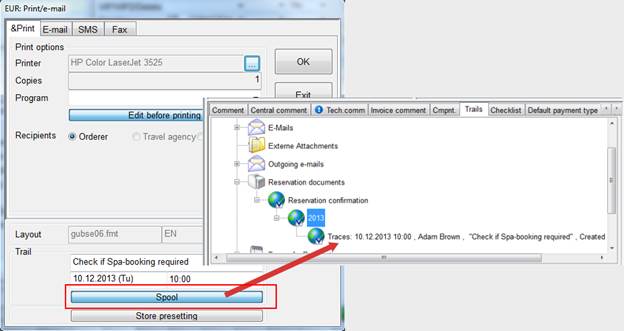
Figure 4: Spool with reminder for a follow-up