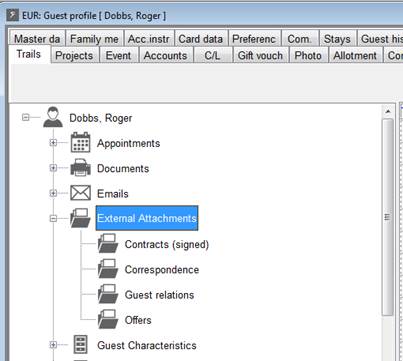
The branch External documents contains files that were not produced by SIHOT. Here, you can store everything that would normally be printed and filed for reference, for example signed contracts with corportate clients or tour operators. In a reservation, this would be a good place to attach the rooming list provided by the client. In an event reservation, you could store menu cards and seating plans sent by the event organisers or agreements with other service providers such as florists or DJs.
To store files here, subbranches must be set-up as required by your property. The subbranches are always related to the particular dialog they were created in. I.e. guest profile, reservation and event reservations have different subbranches for external attachments.
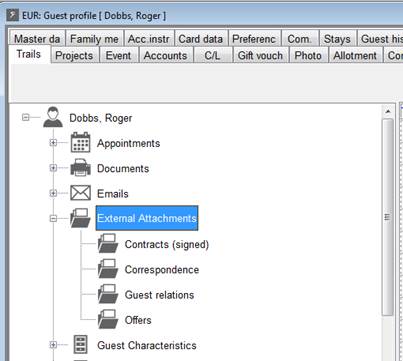
Figure 4: External attachments in guest profiles (sample subbranches)
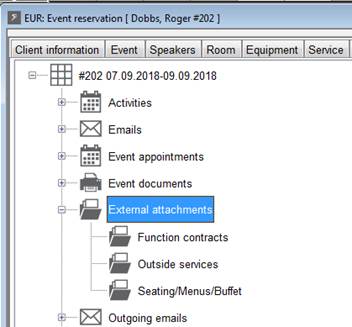
Figure 5: External attachments in reservations (sample subbranches)
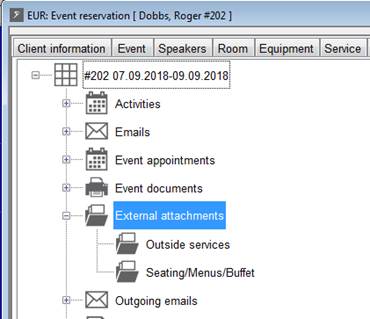
Figure 6: External attachments in events (sample subbranches)
There are two ways to insert files into the trail:
1. Call up the context menu and select insert file. Insert a whole folder selecting insert folder. Use insert link to enter the link to a website.
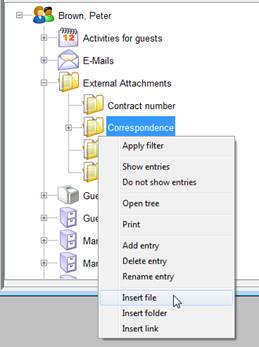
Figure 7: Inserting a file
2. Drag & drop the file from the Windows-surface into the trail-window
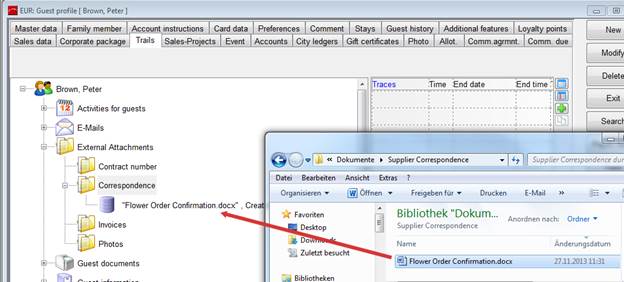
Figure 6: Transfer by drag & drop
You can move attachments from one branch to another by drag & drop.
Optionally, you can add an activity for this file via context menu to follow up or give instructions to colleagues.
The document (= attachment) can be opened via context menu or with a double click on the filename - see Context Menu.