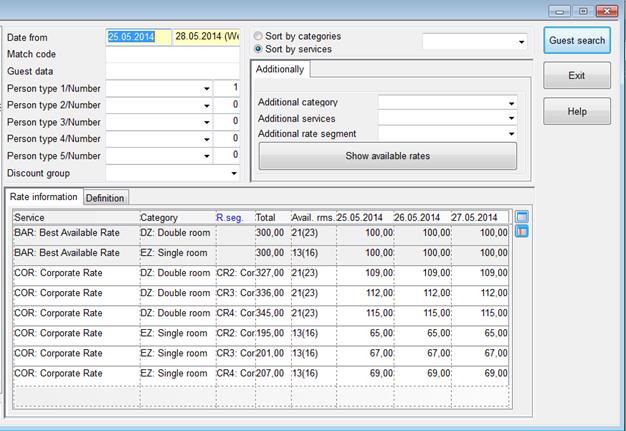
The dialog rate information in the Sales & Marketing-menu shows the rates available in selected properties during specific periods. It displays the daily rates per category and per package of each property.
The rates shown may be subject to restrictions. These are clearly shown and a tooltip advises which restriction is affecting this rate. Press the button show available rates to eliminate those rates from the display, which would fall under any of the restrictions defined. See also chapter Master Files - Restriction Control.
The rate calculation takes into consideration any weekend-, seasonal- and company rates.
SIHOT displays a total sum for the entire period if the respective rate is available throughout. If one of the daily rates is 0,00 - i.e. not available - the line will be coloured red and there will be no total. Should you try to create a reservation despite of this, SIHOT will display a warning.
The column available rooms shows the lowest number of vacant rooms over the requested period. If the module SIHOT.Yield is serialised, this column shows another figure in brackets. This is the number of vacant rooms plus the number of overbooking rooms as per the yield overbooking production dialog.
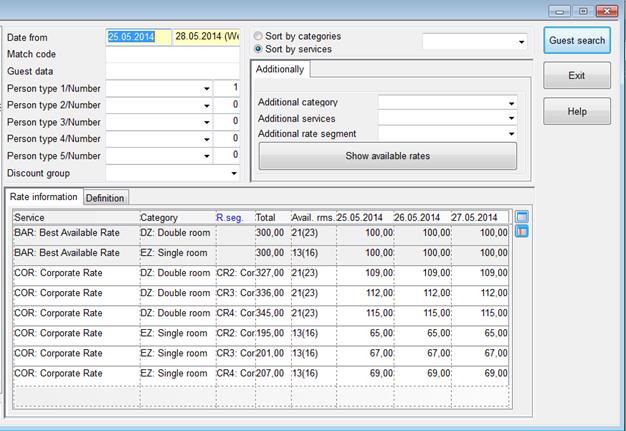
Figure 99: Dialog Rate information