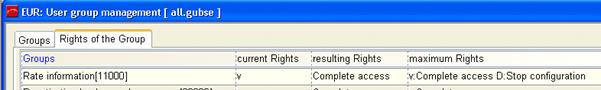
As there may be a multitude of categories and different rates at each property, the information to be displayed should be limited to specific data required for an enquiry. This data is specified under the tab definition. Enter a package under service by pressing the Ins-key. In addition, you may enter rate categories and rate segments for this package. Delete any unwanted packages, rate categories or – segments by pressing the Del-key.
i NB: Access to the definition-tab is controlled by user rights. Those users with the user right D cannot open this tab and have to work with the definitions set by their superiors.
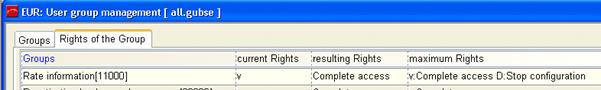
Figure 100: User group rights for accessing the definition-tab
To have the rates displayed, open the tab rate information. Enter the period of stay and tab to any further fields for selection.
Sort the rates by category or by packages (services) by selecting the respective radio-button.
If you wish to see corporate rates for any particular company, enter the company’s match code or select the company from the guest search. SIHOT will display the name of the company in the name-field and show the rates applicable to this company.