 (activate
the filter accordingly), in the rate
information-dialog with an information-icon
(activate
the filter accordingly), in the rate
information-dialog with an information-icon  and in the reservation-dialog with an
lock/information-icon
and in the reservation-dialog with an
lock/information-icon  .
.Restrictions are a widely used to control the acceptance of reservations according Yield Management principles. Restrictions can be defined for
1. individual room categories
3. specific rate segments
4. the hotel as a whole
5. particular services
All restrictions are entered in the same way and in the same type of dialog.
Depending on the type of restriction to be entered, select categories or services from the combobox and enter the period during which the restriction applies.
Restrictions can affect the reservation process in different ways. Select one of the two options as follows:
•inform and accept:
Reservations affected by the restrictions can be accepted after SIHOT displays a warning message for the user to be aware of the restriction.
These restrictions will show on the sales rack with an
exclamation-icon  (activate
the filter accordingly), in the rate
information-dialog with an information-icon
(activate
the filter accordingly), in the rate
information-dialog with an information-icon  and in the reservation-dialog with an
lock/information-icon
and in the reservation-dialog with an
lock/information-icon  .
.
•block and do not accept:
Reservations which would be affected by the restriction cannot be entered in SIHOT and the user must try to find an alternative.
These restrictions will show in the rate information-dialog with an do
not enter-icon  .
.
Restrictions can be entered with regards to:
•hotel occupancy
•minimum and maximum number of guests (services/packages only)
•a minimum and/or maximum length of stay (MinLOS, MaxLOS)
•specific days of the week for arrival and departure
•combinations of the above
If a permissable ccupancy percentage is entered, then the restriction will only come into effect once the hotel’s occupancy has reached this percentage.
Details entered in the additional information and comment-fields are shown in messages when creating (or trying to create) reservations that are subject to any of the restrictions.
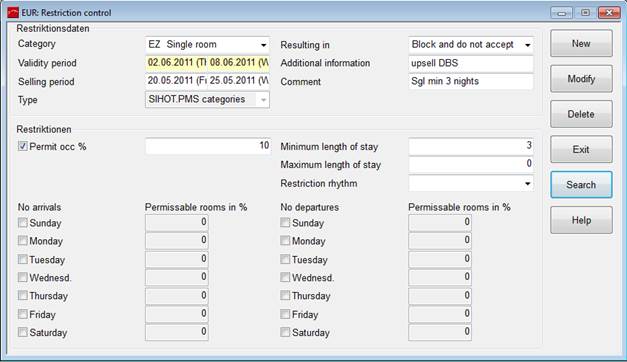
Figure 120: Restriction control - yield management functions