 on the
toolbar. The list can be printed by pressing the print-button
on the
toolbar. The list can be printed by pressing the print-button  on the toolbar.
on the toolbar.“Room status” stands for both, the cleaning status and the maintenance status of a room. Both can be called up in this dialog and amended if required. Furthermore, a list of the rooms with their status is available.
You can change individual rooms or areas of rooms.
The cleaning status of a room is changed automatically upon check-in and check-out of a guest, as defined in the hotel master file. E.g. after a check-in, the room status changes from room ready to arrival dirty.
The rooms displayed in the dialog may vary according to the search criteria entered. Enter details of the rooms to be searched in the search fields and press the button search.
The room status report shows the cleaning status as well as
the maintenance status. The list can be called up on the screen by pressing the
preview-button  on the
toolbar. The list can be printed by pressing the print-button
on the
toolbar. The list can be printed by pressing the print-button  on the toolbar.
on the toolbar.
The room status is also included in the rooms-to-clean report, which is available under the menu Reports – Occupancy Reports.
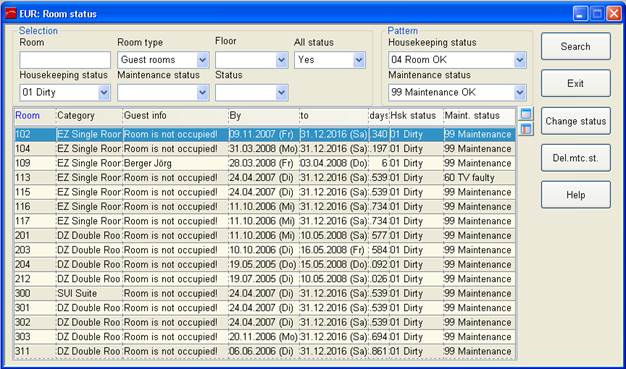
Figure 1: Room status dialog