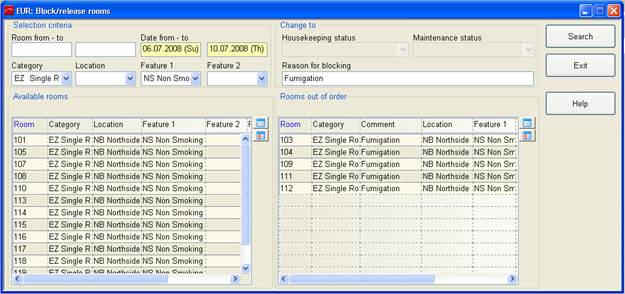
The function blocked rooms is used to take rooms out of the availability as they cannot be sold on the specified days, e.g. if there are repairs to be carried out.
The usual procedure is to take blocked rooms out of the hotel’s availability. The effect on statistics is that the blocked rooms increase the occupancy, as the formula is: occupancy = 100* (rooms sold + rooms blocked)/total number of rooms.
i NB: This setting can be changed if required, using registry key [29153]. See also chapter “Administration” – Registry.
In order to block one or more rooms, call up the dialog block/release rooms from the Housekeeping-menu. Enter the range of rooms or search parameters and press search. The rooms are shown in the list box available rooms. Use drag & drop to enter the rooms to be blocked into the list box rooms out of order. The rooms are now blocked.
To release blocked rooms, use drag & drop to transfer the rooms from the rooms out of order-listbox into the list box available rooms.
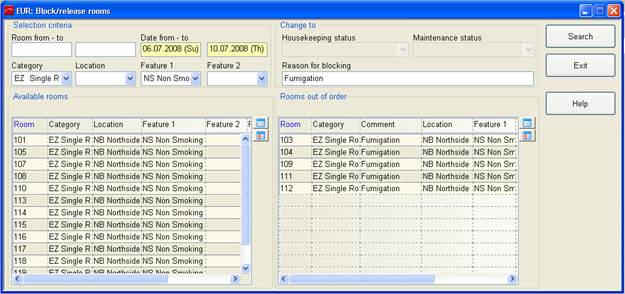
Figure 3: Blocking rooms