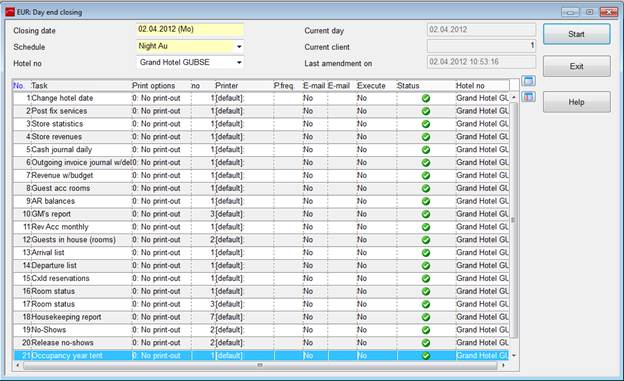
The program day end closing is usually run by the Night Auditor. It carries out the financial and accounting end-of-day functions and prints or electronically distributes reports and statistics. The contents of the day end closing-dialog are entered in the dialog create schedule under the menu Master Files – Configuration.
In order to close the day (month, year) enter the date to be closed and the name of the schedule to be used. Press the start-button.
i NB: At month-end, enter the date of the last day of the month to be closed. If the yearly overview starts on 01.01.JJJJ, SIHOT prints the statistics from this month for the following 12 months.
The programs of the schedule are being processed in sequence. There is no possibility to stop the running of the schedule, once started.
You may skip certain programs within the schedule by changing the field execute to no. If you wish to set the entire schedule to no, press the Ctrl-key and double-click the on the list box.
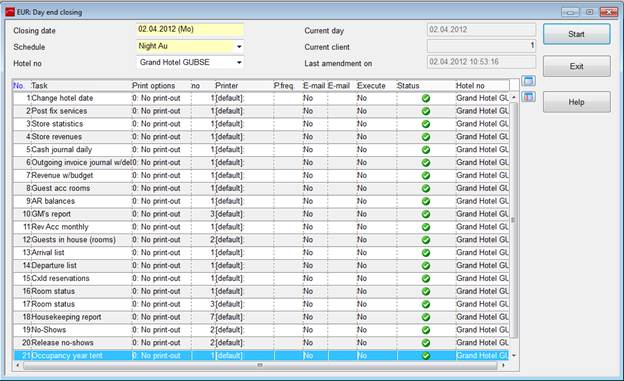
Figure 12: Day end closing
The results of the night audit can be automatically printed or sent by e-mail. They include RTF documents, Crystal reports or any other form of issue (e.g. XMLfile). For sending e-mails, the following configuration is required:
•The SMTP-server to be used for e-mails must be entered in the hotel master file.
•When creating a day-end schedule (menu Master Files – configuration), define whether the program should be distributed and to whom.
The night audit table features a column called status. In this column, the icons  and
and  indicate which programs have been
completed successfully and which ones have produced an error.
indicate which programs have been
completed successfully and which ones have produced an error.
Some errors will stop the night audit altogether so that the program can be looked at and the error sorted. Meanwhile, the dialog must remain open for the night audit to be restarted from the next program onwards. (If the dialog is closed for any reason, SIHOT will check if a data backup is required and offer to carry out the same.) The symbol in the status-column will alert the user of any problems. In addition, a tooltip in this column shows the text of the error-message.
i N.B. It is important to note the error messages and inform the System Administrator or the Support team as soon as possible.
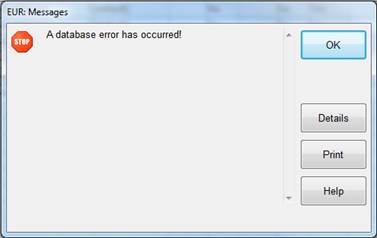
Figure 13: Error message
A warning-message (exclamation-icon  ) does not interrupt the running of the
programs. However, the user must take note and resolve the issues mentioned in
the message.
) does not interrupt the running of the
programs. However, the user must take note and resolve the issues mentioned in
the message.
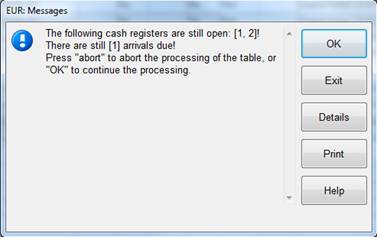
Figure 14: Warning message
The logfile shows not only start and finish of the day-end process, but also start and finish of all programs being run.
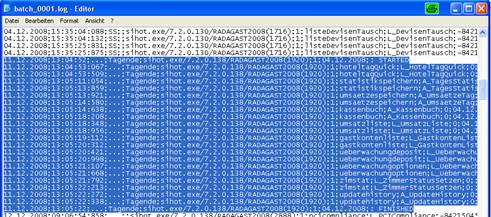
Figure 15: Logfile