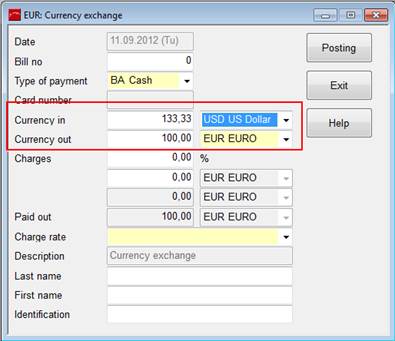
In the cash register-dialog, exchanges can be carried out between the hotel currency and a foreign currency as well as in between two foreign currencies.
In order to be able to carry out exchanges, the exchange rates must be set up in the master file exchange rates. This table must include a definition of the hotel currency (with value of 1 for buying and selling).
Press the button currency exchange in the cash register dialog and enter the amount of cash or value of cheques received. SIHOT calculates the amount in hotel currency (by default, this may be overwritten if required).
It is also possible to enter an amount in hotel currency and check the corresponding amount in the foreign currency. E.g. a guest would like to exchange Pounds in order to obtain 100,00 Euros. Enter GPB under currency in and 100,00 Euros under currency out to find out approximately how many pounds the guest must exchange to obtain the desired amount. (Do not press posting at this stage!)
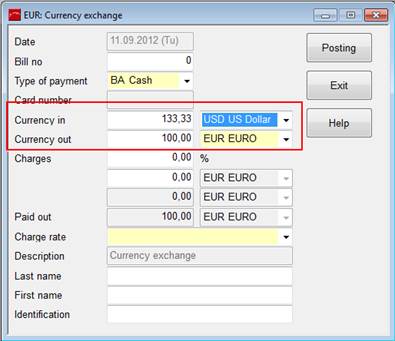
Figure 36: Inverted query
Enter any fees charged for this service, according to hotel policy, which will be deducted from the amount the amount to be handed over to the guest. Depending on local laws, it may also be necessary to enter the name and identification number of the guest exchanging the currency.
Press posting to process the transaction, followed by the printing of a receipt.
Currency exchanges are recorded in the cashier’s journal and in the overall cash journal.
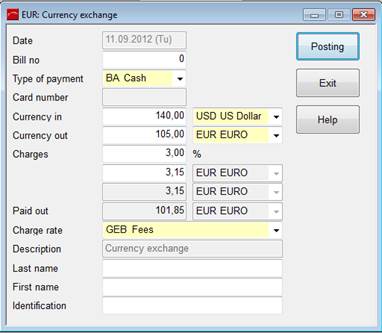
Figure 37: Exchanging currency