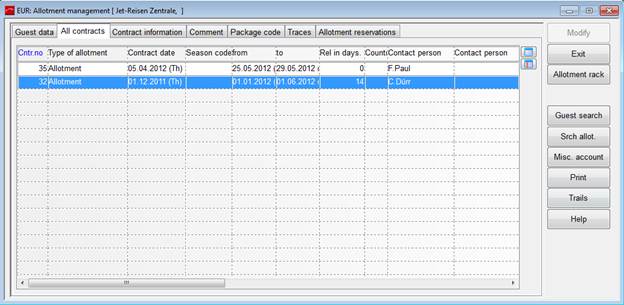
The list box under this tab provides an overview of all contracts with the respective client. The basic data of a contract is entered in the list box.
Enter a new contract by double clicking on an empty line in the list box or pressing the Ins-key. Modify data of an existing contract by double clicking on the contract or via the context menu edit.
A contract for which there are no reservations can be deleted by pressing the Del-key. At the same time, the rooms held in the allotment are released.
i NB: To ensure that the forecast market segments includes the allotment, the guest profile of the allotment-holder must show a respective market segment.
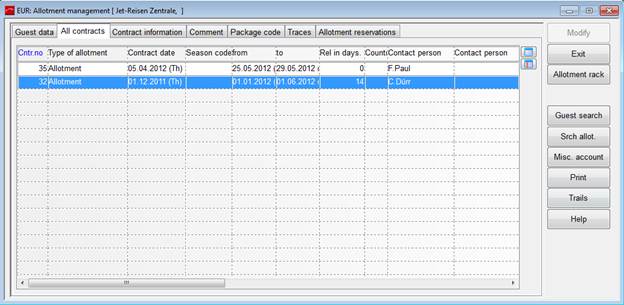
Figure 1: Tab All contracts