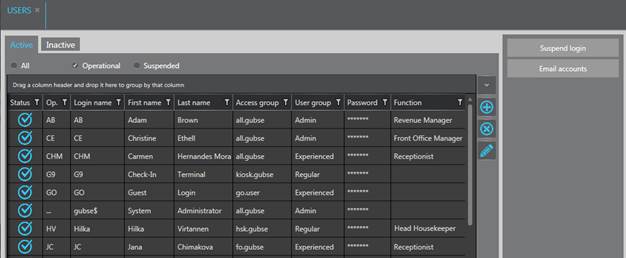
Each SIHOT user must have a user profile in the layout Users. This layout contains passwords and other details and settings. For security reasons, the access to functions within this layout is strictly regulated.
The Access group assigned to each user determines the employee’s rights to access inventories, layouts and to carry out functions (see section User group management). The hints and messages displayed to the user depend on his/her experience of working with SIHOT and are determined by the selected User group.
There are three different statuses for a user profile:
1. Operational:
The user has normal access to SIHOT, the profile is not suspended and the staff member has not left employment at the hotel.
2. Suspended:
The user is temporarily not able to access SIHOT.
3. Resigned:
The user does no longer work at the hotel.
Operational and suspended users are listed in the tab Active, former employees are listed in the tab Inactive.
The field Operator can be entered only at the time the user profile is created. It cannot be changed afterwards. This field contains the SIHOT user ID with which all user actions are logged. In larger properties especially, a three-character ID is recommended, although IDs consisting of two letters are also possible.
The Staff number, can be used for internal numbers to be provided by the property’s HR department for each staff member.
In order to be able to reset their passwords, in case they have forgotten their password or are suspended because of typing it wrongly, users must have a valid email address in their user profile.
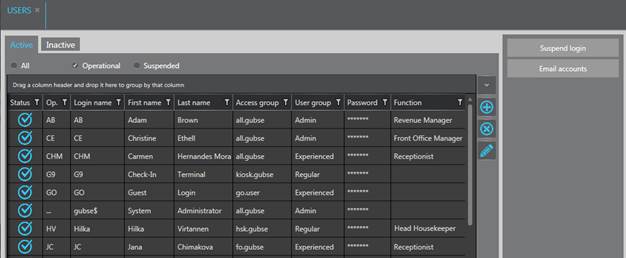
Figure 15: User management