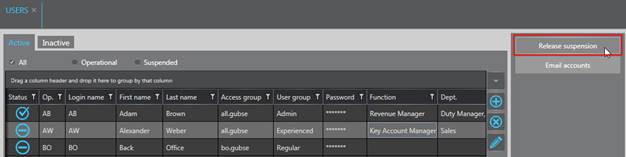
A suspended user is not able to access SIHOT. This status is automatically given by SIHOT if the user enters his or her password wrongly three times in a row. This status can also be assigned manually by clicking Suspend login in the function pane.
NOTE:
The SIHOT.Support cannot release
suspended user accounts for security reasons.
In order to reinstate the access for a suspended user, proceed as follows:
Ø Highlight the user in the listbox.
Ø Click Release suspension in the function pane.
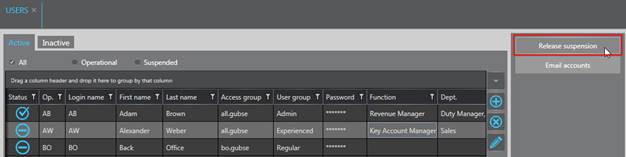
Figure 17: Releasing a suspended user
Also, if the user has a valid email address in their user profile, they can use the function Password reset in the Login-window. For further information on this function see section Access. However, users who were purposely suspended or who are marked as resigned, are no longer able to reset their password.