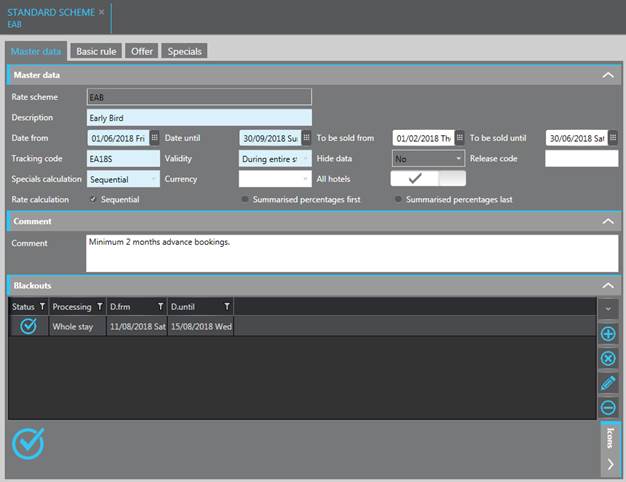
Standard schemes are set up in the master files (menu Master files – Rate scheme).
The Tab Master data contains the basic information of the scheme.
The field Rate scheme is limited to 10 characters and/or digits and should contain a short code for the scheme. The full name is to be entered in the field Description.
The fields Date from and until mark the validity of the rate scheme, i.e. the rate scheme is applied to reservations falling into this period. The fields To be sold from and until mark the booking period, i.e. when the reservations are being entered in the system.
The Tracking code will be entered in the reservation in the field Promo code and can be used for compiling statistics, forecasts etc.
TIP:
A read-only setting for the field
Promo code in the
reservation is recommended.
The field Validity determines if and how the rate scheme will come into effect, if the guest’s stay is outside the rate scheme’s validity period.
•During entire stay when arriving during period:
As long as the guest arrives within the rate scheme’s period, the rate scheme will be applied throughout the guest’s stay, even on those dates that fall outside the validity dates.
•During stay until end of rate scheme:
The rate scheme will be applied only on those days that fall within the rate scheme’s validity period.
•Entire stay during period of rate scheme:
The rate scheme will be applied only if the guest’s complete stay falls into the rate scheme’s validity period.
If you want the rate scheme to be applied to specific reservations only, rather than to all reservations fulfilling the booking conditions, use the field Access code. Only if the same code is entered in the reservation in the field Rate scheme code (expander Additional information, sub-expander Discount), then the rate scheme will come into effect.
The field Specials calculation determines the rate calculation if multiple, overlapping specials are applied to the rate scheme:
•Sequential:
Each special is given a priority. Using this priority, the specials are deducted, one after the other. For example: if a special with 10 % discount and priority 1 applies at the same time as a special with 5% discount and priority 2, the calculation is as follows:
Room rate: €100.00 - 10% = € 90.00
and € 90.00 - 5% = € 85.50 final room rate
•Parallel:
This method disregards the priority and calculates each discount/surcharge based on the normal rate. Using the example above, this calculation would be:
10% of room rate € 100.00 = € 10.00
5% of room rate € 100.00 = € 5.00
Final room rate: € 100.00 - € 15.00 = € 85.00
Reservations may be subject to several discounts or surcharges at the same time; there can be a number of possible combinations within the basic rules, if the booking conditions match the rules for categories, guest types and/or stays. However, on top of these combinations, only one offer can apply.
NOTE:
If multiple discounts or surcharges
apply to a reservation, these are always additive. For example, a reservation
can be entitled to a 20% discount on the room category and 10% discount in
connection with a special promotion.
The method of rate calculation determines in which sequence multiple discounts or surcharges should be calculated. Refer to Rate calculation for more information.
The expander Blackouts contains dates on which the rate scheme is not valid. For reservations that partially fall into the blackout period, you can define whether the blackout applies to the entire stay or for the days within the actual blackout period only (field Processing).
Ø Once you have completed the details of the standard scheme, click New in the function pane and proceed to enter the booking conditions for the scheme.
NOTE:
Ensure that the rate scheme is active
to be able to enter it in an offer. Only rate schemes that are part of an offer
(or several different offers) will actually come into effect during the
reservation process.
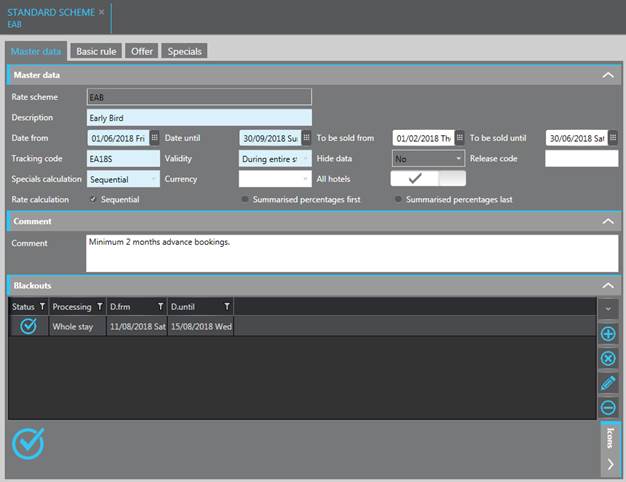
Figure 154: Standard scheme master data