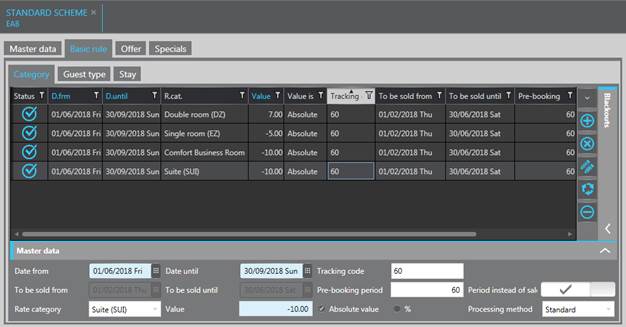
This tab defines the basic terms of this rate scheme and the discount or surcharge to be applied in general for a whole season or contract period. For special offers and promotions, it is recommended to use the tab Offer.
You can enter the data either in the list box or in the expander Master data below the listbox.
The fields Date from and until mark the validity of this booking condition, i.e. the rate scheme is applied to reservations falling into this period. This can be any period within the period defined under Master data.
The fields To be sold from and until mark the booking period, i.e. when the reservations are being entered in the system. Alternatively, you can specify the Pre-booking period. This is the number of days that the reservation must be made prior to the arrival date in order to qualify for the discount (or surcharge). In this case, Period instead of sales must be ticked.
If a booking condition should to apply to several or all rate categories, these must be entered separately for each category. If you leave this field blank, the rule will apply automatically to all categories.
The field Value determines the actual discount (enter a negative amount) or surcharge (enter a positive amount). This amount can be either a percentage of the package rate (%) or a fixed monetary fee (Absolute value).
The field Processing method can be used for a special discount, that will only be deducted from the room rate on the first day of stay, by selecting the entry One-time in the combobox.
The Tracking code entered here will appear in the field Promo code in the reservation together with the code entered under Master data and any other tracking codes that apply to the reservation.
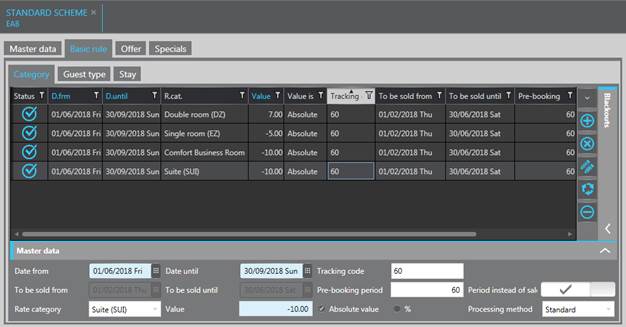
Figure 155: Basic rules within a rate scheme