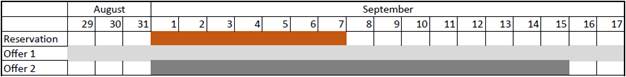
Whilst the tab Basic rule contains general terms of this rate scheme, the tab Offer can be used to enter any special promotions and short term rate offers within this scheme.
Only one offer can be applied in addition to any other discounts or surcharges defined under the tab Basic rule.
NOTE:
Since all conditions in a rate scheme
are additive, ensure that you take into consideration any existing booking
conditions in the tab Basic
rule when entering special offers.
For example: If you want to offer a special discount of 50% for one week in June, remember that there is already general discount of 15% for double rooms for the months of May and June. You would therefore enter a 35% discount in the special offer and select a method of rate calculation that summarizes the percentages.
If there is more than one offer that would apply to a reservation (in addition to the basic rules) the following will be selected:
1. The offer with the highest priority.
2. The offer with the validity dates that correspond best with the dates of stay.
For example: A reservation is made for a stay from 1 September to 7 September.
Offer 1 is valid from 1 July to 30 September, priority 1.
Offer 2 is valid from 1 September to 15 September, priority 1.
In this case, Offer 2 would apply as the dates match the guests’ stay more closely.
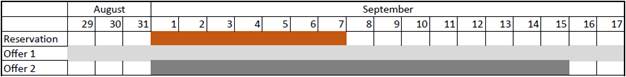
Figure 158: Selection of closest offer
For each offer, you can define category, guest type and/or stay rules.
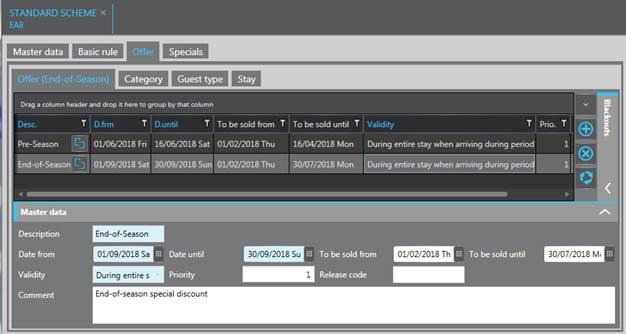
Figure 159: Special offers within a rate scheme