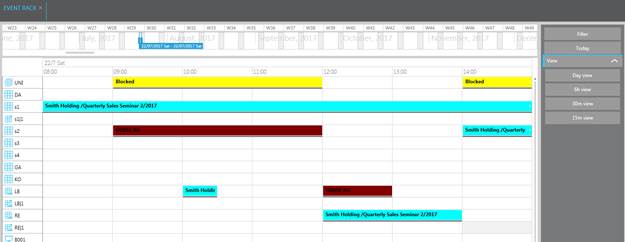
The event rack provides a graphic overview of the function room bookings. It also shows what equipment is available or for which event they are booked. You can also carry out a number of actions on the event rack.
The handling of the date bar and the filter settings correspond with the category rack (see section Reservations – Category rack).
By default, the event rack opens with a daily view, which is one column per day. Use the buttons in the function pane under the heading View to zoom in and get a more detailed overview of the rack. SIHOT will automatically reduce the number of days displayed in the rack to ensure the rack is not overcrowded. For the hourly views, you can also specify a time frame the filter for a more relevant overview, for example, showing only daytime hours from 08:00 to 18:00 hrs.
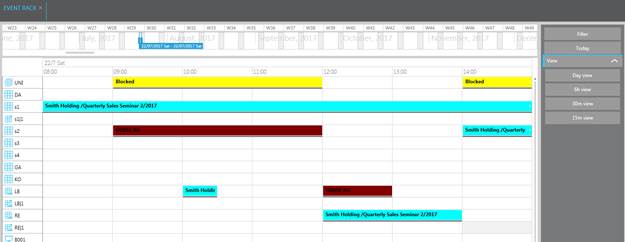
Figure 1: Event rack in hourly view with selected timing (8 am to 3pm)
You can call up a tooltip with more information on the
function room booking by clicking on the Info-button  .
.

Figure 2: Tooltip on room bookings