 in the toolbar or in the Front-Office-menu.
in the toolbar or in the Front-Office-menu.The category rack shows the occupancy per room category. The different summary lines give you an overview over a number of important figures. You can also generate reservations via category rack (refer to Creating a Reservation for more details).
The category rack is called up using the shortcut  in the toolbar or in the Front-Office-menu.
in the toolbar or in the Front-Office-menu.
Categories that are fully booked are highlighted.
Click Clear mask  in the toolbar to reset and update the
category rack.
in the toolbar to reset and update the
category rack.
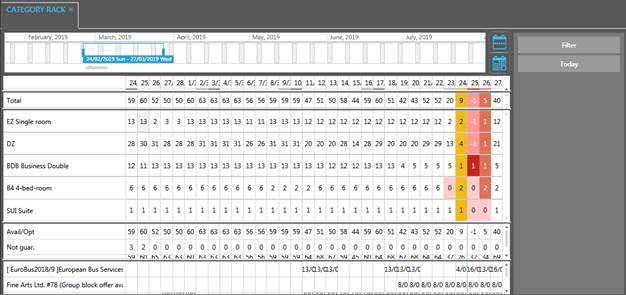
Figure 2: Category rack
TIP:
Overbooked categories (availability of
0 or less) are highlighted in red colour.