 for a field in which you can enter the
room codes separated by comma.
for a field in which you can enter the
room codes separated by comma.The filter offers a number of options to change the scope and display of the event rack.
•In a 6-hour or 1-hour view, you can further optimise the display of the event rack by entering a time period in the fields Time from - to.
•By default, the event rack shows rooms and equipment. Use the toggle-buttons Show rooms and Show equipment to show either one or the other. You can also hide the overbooking rooms with the toggle-button Includes overbooking room.
•Use
the fields Rooms from -
to to specify the rooms to be shown in the rack. Either enter a
range of rooms or click the toggle-button  for a field in which you can enter the
room codes separated by comma.
for a field in which you can enter the
room codes separated by comma.
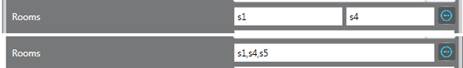
Figure 3: Rooms to be shown in event rack
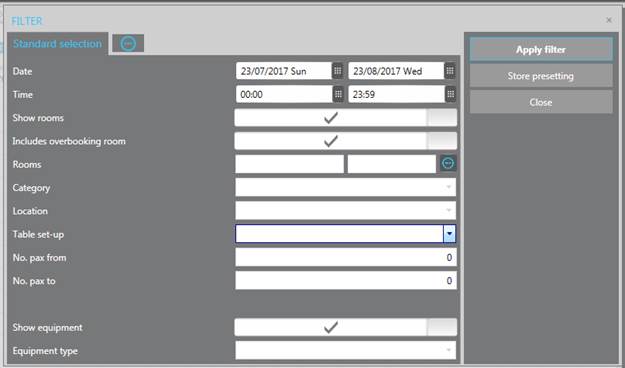
Figure 4: Standard filter-settings