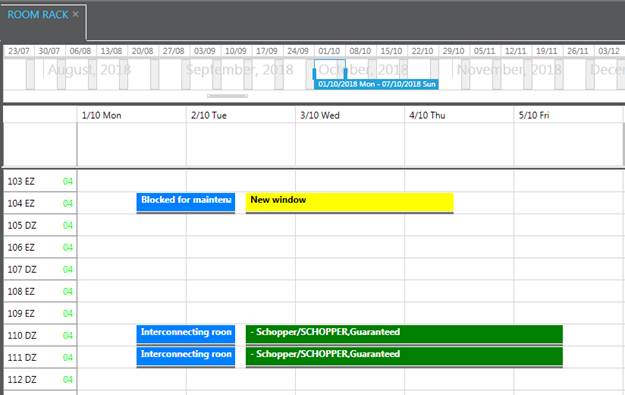
In SIHOT, three different statuses can be assigned to rooms that should not or cannot be let to guests:
These rooms could be let if necessary and therefore, the OOS-status has no effect on the overall availability or the occupancy figures. However, when searching for vacant rooms during a room allocation, OOS-rooms will not show up in the list.
The OOS-status is often given to rooms to ensure they are kept vacant for scheduled maintenance or for the early arrival of a VIP guest the next day. Rooms with a small, but fixable, housekeeping or maintenance problem could be given this status. In short: the OOS-status can serve as a “placeholder” if the hotel is not full.
On the room rack, OOS-rooms are shown in blue color.
These rooms are deducted from the number of vacant rooms and the number of available rooms, thus affecting the RevPAR figure. Occupancy figures are also affected as the default formula is OCC = 100* (sold + OOO)/total rooms. This calculation of occupancy can be changed in registry key [29153]. See section Administration - Registry for further details.
In the House status report, OOO-rooms are shown as “blocked” rooms.
The OOO-status is generally used to show that a room cannot be let temporarily, for example, because it requires urgent maintenance.
On the room rack, OOS-rooms are shown in yellow color.
These rooms are deducted from the total number of rooms, which affects the number of vacant rooms and the number of available rooms accordingly. In turn, this changes the occupancy percentage and the RevPAR rate.
The OOI-status is typically used if rooms are undergoing refurbishment or renovation or if there is major maintenance to be carried out.
On the room rack, OOI-rooms are shown in orange color.
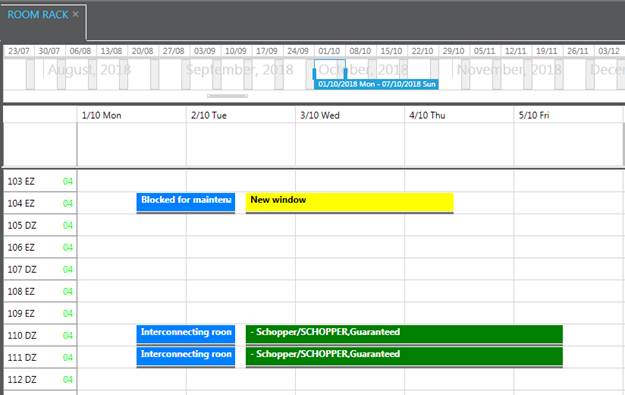
Figure 6: OOS rooms (blue) on the room rack

Figure 7: OOO room (yellow) on the room rack
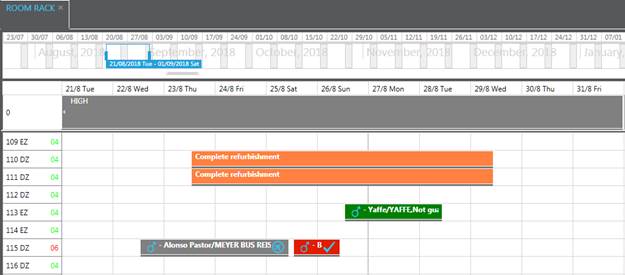
Figure 8: OOI rooms (orange) on room rack