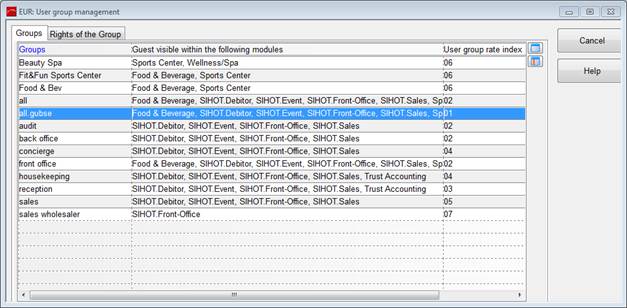
Each user groups is given a different set of user rights. By simply assigning the users to a particular user group, the System Administrator avoids having to set user rights for each and every user individually.
The following minimum of groups is recommended:
•System Administrator
•Reception
•Night Audit
Other frequently used groups include:
•Shift Leader
•Apprentice
•Sales & Marketing
•Concierge
•etc.
The user group all is included in each installation of SIHOT. This group must be changed under any circumstances, as it provides the rights to all functions and will be adjusted automatically with every program update.
The tab group provides an overview over the user groups set up in SIHOT. Under the tab rights of the group, the rights are set for each of these user groups. When importing program updates, all new functions are registered here.
In order to create a new user group, open the tab groups and press the key Ins. Enter a new user group name and confirm with Enter.
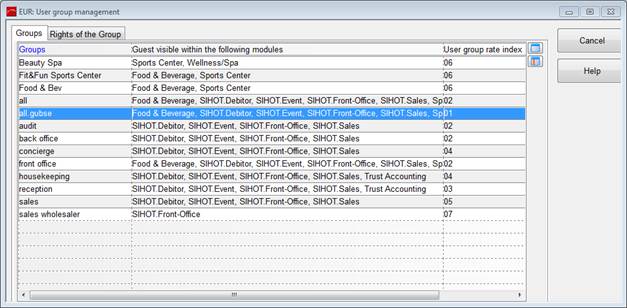
Figure 51: User groups
To change the user rights for a group, highlight the group and open the tab rights of the group. Scroll to the user right to be changed and click on the record to open the line for editing or press F11. Restrict or extend the rights of the user group by adjusting the column current rights, using the appropriate abbreviations as explained in the next column maximum rights. Press Enter when finished.
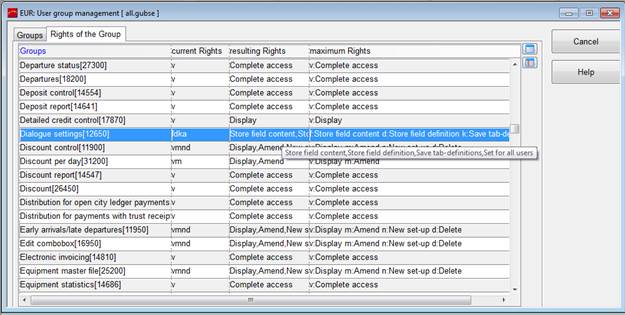
Figure 52: Assignment of user rights for a group