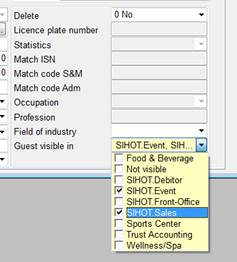
Certain guest profiles may be restricted for the use of particular user groups only. Select the areas to be accessible to each group in the column Guest visible within the following modules.
This right prevents e.g. unwanted access and amendments to important contacts of the Sales Personnel and can also reduce the amount data that has to be searched, e.g. when Spa or Restaurant staff are searching for the guest profile of an in-house guest.
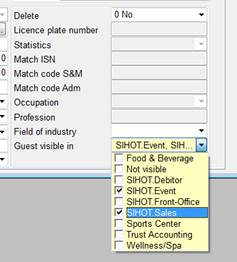
Figure 53: Visibility in the Guest Profile
To set-up this function, configure the following registry keys:
•User defined profile visibility [9774]
Define up to 10 areas of visibility for guests profiles, as required. Format: 1=Vis1;2=Vis2;3=Vis3;8=Vis8
•Use the following visibility as a standard for guests, default= SIHOT.Front-Office [6440]
Tick one or more areas in the multiple select combobox where guest profiles usually need to be called up. This will be the default for any guest profile that is created automatically upon check-in.
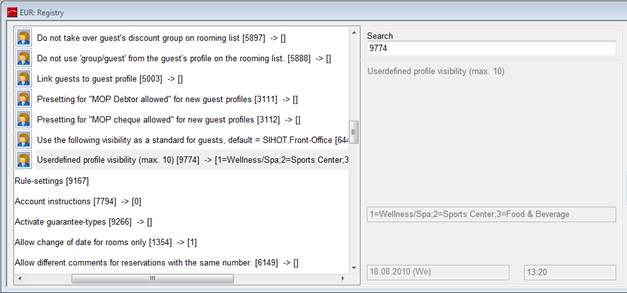
Figure 54: Registry settings