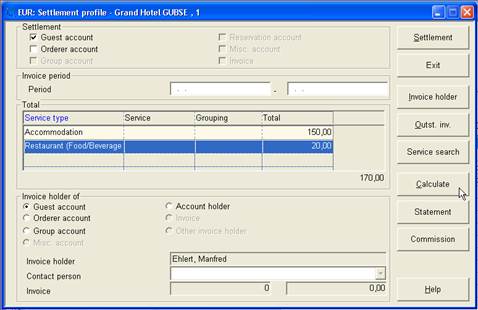
The list box total in the settlement profile enables you to enter services or service categories or even a grouping. E.g. enter accommodation under service type to obtain an invoice for accommodation charges only. You can enter a number of different services, service types or groupings, as required. Information to services and service types are available in the service master files. If you do not enter any information in this list box, SIHOT will automatically settle the entire invoice.
To enter services, service types or groupings in the list box, double click on a blank line or press the key Ins. Press enter to exit the list box.
Use the button service search to find particular services. Select a service from the search list box, which will be entered directly in the list box of the settlement-dialog.
Press the button calculate to show the total amount of services, service types and groupings entered in the list box. Each service, service type or grouping will show a total in the respective line, while the total of all entries in the list box is displayed separately.
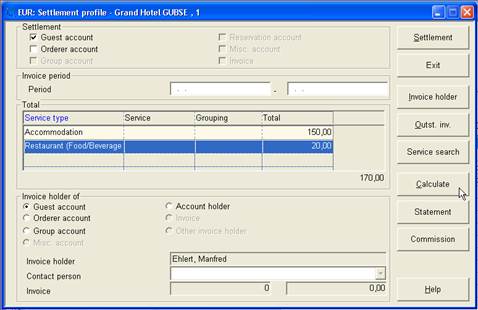
Figure 16: Split invoice