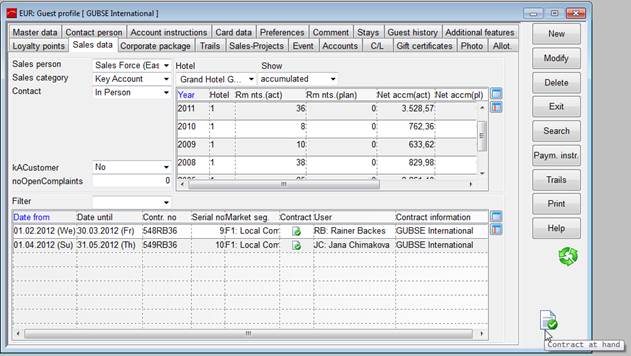
The sales contracts are shown under the tab sales data in the guest profile. Use the context menu to create a new contract or to amend or delete an existing contract.
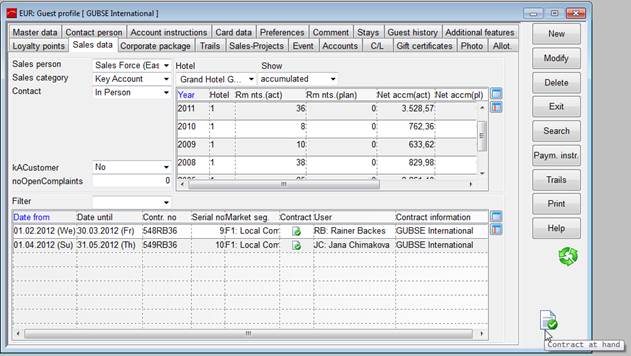
Figure 41: Sales Contracts in the Guest Profile
Alternatively, call up the function create sales-contract via context menu under the tab trails in the guest profile.
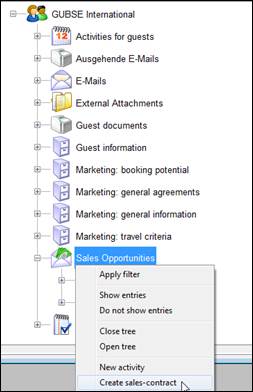
Figure 42: Entering a new Sales Contract
The contract listbox by default shows only the contracts for the respective company. Use the filter all contracts to see also those contracts, which have been made with a mother company and which are also valid for the daughter companies.
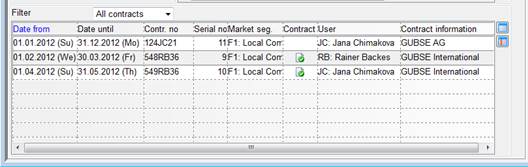
Figure 43: Display of all relevant contracts
All contract details including special requirements as discussed with the client etc are entered in the dialog contract dates. These details can be printed using different layouts as per hotel policy.
i NB: the sales contract is mostly informative and does not have an effect on availability etc. Special rates and their restrictions are not automatically taken over in the package master file. Instead, they must be entered manually in the package master files and restrictions must be applied accordingly. This functional divide prevents conflicts caused by overlapping authorities between Sales & Front Office.