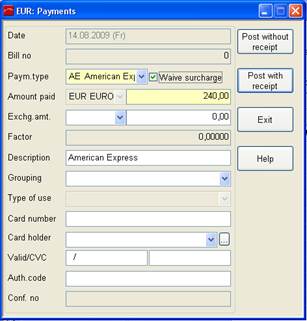
In this dialog, the different payment methods are entered. The accounts for each payment are given codes, which in turn define where in the cash journal the payment is shown. Restrictions to the payment types are also entered in this dialog. When installing an automatic transfer of the accounts-related data to a specialised accounts-software, you have to enter the corresponding number for Accounts for each payment type.
Payment types with payment accounts such as Debtor or Credit Card are directly made available in the city ledger (if using the module SIHOT.Debitor).
If connected to an external system such as a card reader or internet reservations, the type of card can be entered in the payment dialog (in case of a credit card). If connected to an offline card terminal, define a payment type ZKand enter for the card number 2 = Offline-Terminal. Enter payment type ZK in the payment dialog. The credit card-register shows which credit cards belong to which card issuer. It also shows which payment type is to be posted for each credit card. When reading a card, SIHOT uses the card number to determine the card issuer and posts the payment accordingly.
In a city ledger, the respective entry in the guest profile is displayed (or an error message if the entry does not exist).
Use the field CC surcharge to apply a fee (e.g. credit card fees, processing fees, etc) to particular payment types. You can also “reverse” the use of this field and to give a discount on a payment type (e.g. discount for cash payment). Credit card surcharges can be added either globally or locally, i.e. for all hotels or for the current client depending on which radio button has been set.
i NB: Define a service master-file for the surcharge and enter this service under registry key [7222].
The percentage entered under CC surcharge is calculated automatically when the respective payment type is selected in the payment- and invoice-dialogs. However, both dialogs feature the option waive surcharge, which can be applied in individual cases where the fees should not be calculated. This option is limited for use by specified user groups only (user right g-no fees for payments [21800] and invoice [16500]).
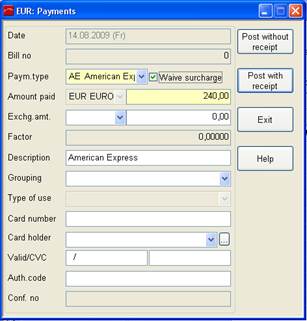
Figure 3: Waiving a credit card surcharge
When working with SIHOT.CRS, a payment account CR – Hotel payout must be defined, in order to forward payments to the individual properties. This particular payment type must have an account type creditor to process the payments correctly.
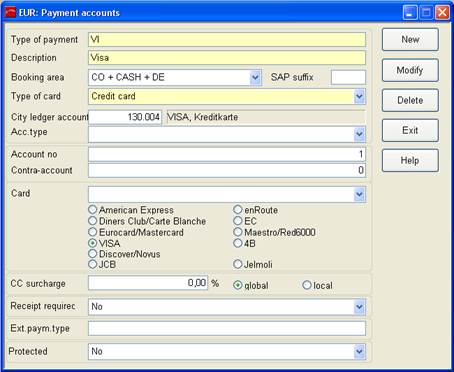
Figure 4: Payment accounts