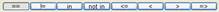 is pressed, the editing
field opens to enter a specification.
is pressed, the editing
field opens to enter a specification.With the extended guest selection, each and every field of the guest profile and the trails can be used to create a list. Use e.g. addresses, memberships or affiliations or revenue figures to be included. Sales data like sales person or contact can also be analysed.
In the upper half of the dialog you will find all available
fields for selecting the data. When a field is highlighted and one of the
operators 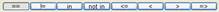 is pressed, the editing
field opens to enter a specification.
is pressed, the editing
field opens to enter a specification.
The meaning of the operator-symbols and their application are shown in the following table:
|
== |
Equals |
|
|
E.g.: Guest type == [1] All guests with the guest type "1" are selected. |
|
!= |
Un-equals |
|
|
E.g.: Guest type != [1] All guests without the guest type "1" are selected. |
|
In |
In |
|
|
E.g.: Guest type in [1,3] All guests with a guest type between "1" und "3" are selected, i.e. the guest types 1, 2 and 3. |
|
not in |
Not in |
|
|
E.g.: Guest type not in [1,3] All guests with a guest type not between "1" and "3" are selected, i.e. 0, 4, 5, 6 |
|
=> |
Larger than or equals |
|
|
E.g.: Guest type => [3] All guests with a guest type larger than or equal to "3" are selected, i.e. 3, 4, 5, 6 |
|
> |
Larger than |
|
|
E.g.: Guest type > [3] All guests with a guest type larger than "3" are selected, i.e. 4, 5, 6 |
|
< |
Smaller than |
|
|
E.g.: Guest type < [3] All guests with a guest type smaller than "3" are selected, i.e. 0, 1 und 2 |
|
<= |
Smaller than or equals |
|
|
E.g.: Guest type <= [3] All guests with a guest type smaller than or equal to "3" are selected, i.e. 0, 1, 2 und 3. |
|
Like |
Like |
|
|
E.g.: Mother company like [GUBS] finds all companies containing this part of the word in their name: GUBSE, GUBSE AG, GUBSE Valencia, etc. Produces search results with records containing the same combination of letters. In comparison: Mother company == [GUBS] finds only mother companies called GUBS. |
The selection with its restriction is taken over by clicking on the button V.
The fields chosen for selection are shown in the lower half of the dialog. Use the tabs “AND”-relation, “OR”-relation and “NOT”-relation to further limit or differentiate your selection.
When defining an AND-combination, only those guest profiles which correspond to all of the criteria are selected.
When defining an OR-combination, all guest profiles which correspond to at least one of the criteria are selected.
When defining a NOT-combination, only guest profiles which do not correspond to the criteria are selected.
è EXAMPLE: You can send a letter to all guests living within the postal-code area 66000 – 66999 and who are engaged in commerce or are golf players.
Having set-up a selection, it can be saved as a template for future selections. Click the button new under Template and assign a name for this selection.
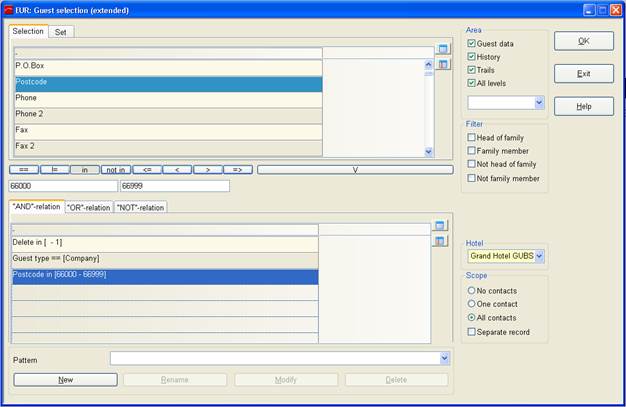
Figure 37: extended Guest Selection, AND-Combination
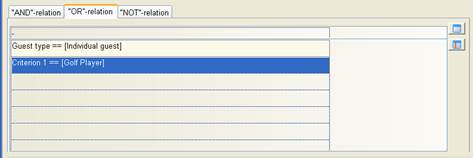
Figure 38: extended Guest Selection, OR-Combination
Using the tab set you can update all guest profiles of this particular selection with certain information. E.g. the guest profile’s trail will show that the guest has received a letter for the mailing, which was created with this selection.
i WARNING: This function will override any existing records in the guest profile! (E.g. if a guest’s feature was previously football player, this would now change to golf player.) The function should, therefore, only be used by expert SIHOT users, as a faulty application could accidentally change the entire setup of all guest profiles!
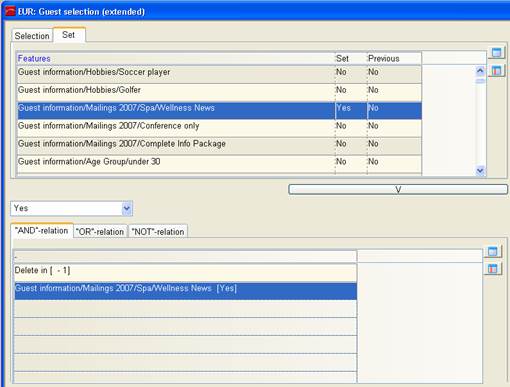
Figure 39: Setting the guest profile with a guest selection
The result of a selection is displayed in a preview window.
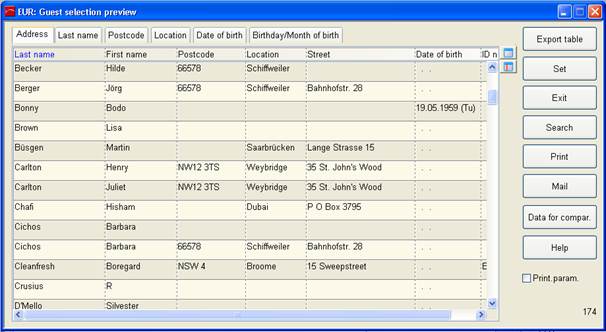
Figure 40: Preview of a Guest Selection
The total number of selected data records is shown in the lower right corner.
A double click on a record directly opens the guest profile.
The buttons provide the following functions:
•Export: The data is made available to other applications in form of a CSV-file.
•Set: Transfers the information entered under the tab set into the guest profiles.
•Print: The data can be printed in letter form or sent via serial e-mail. A layout adapted to the hotel's requirement is required.