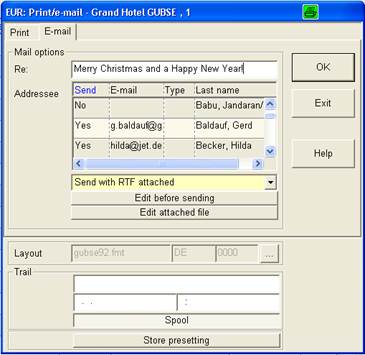
The buttons print and mail open a dialog to carry out a mail merge.
You may print the letter conventionally on paper or to send it via e-mail. Press the respective button and enter the parameters concerning printer and/or reference and trails.
When sending the letter per e-mail, SIHOT automatically pre-selects the recipients with an e-mail address in the guest profile. Guest profiles without an e-mail address will therefore show no in the column send. Select the format for an attachment, i.e. RTF-attachment, PDF-attachment or send the mail in HTML-format.
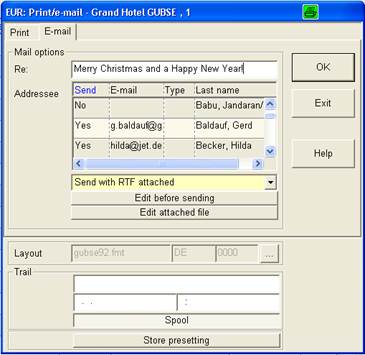
Figure 41: Mail merge per E-Mail
Mail merge letters may be subject to reduced postage if they are handed in sorted according to the postal code.
To sort the letters in post code order, conduct a guest selection as shown above. Double click on the column Postal Code. SIHOT now sorts the names in the list box according to the postal code numbers, displays and prints them in this order.
In the same way you can sort according to address, name, city, date of birth, birthday/place of birth.
![]()
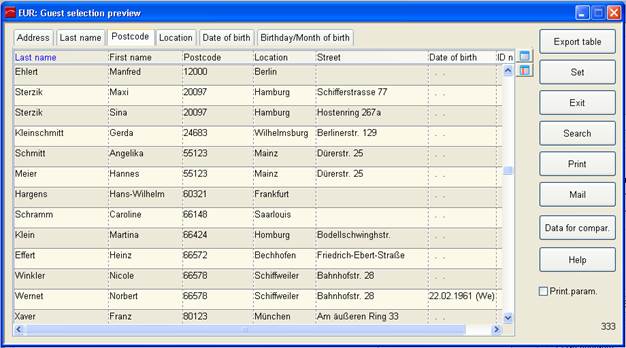
Figure 42: Sorting according to Postal Code