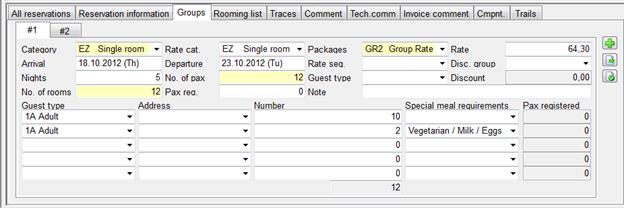Group Elements
You can use group elements to create subreservations in
different categories and/or with different arrvial and departure dates. As you
are able to select any reservation type, such as optional or
guaranteed, the hotel’s availability will be affected depending on the
reservation type.
The basic reservation data is entered under the tab reservation information. Once this
data has been stored, you can open the tab groups, which creates a first
sub-reservation: group element (#1) with the data from the tab
reservation information;
however, the details can be adjusted as required.
Press the plus-icon  to add another group element
(#2) to this group. By default, the values of the first group element are
taken over automatically; however, these must be adjusted as required. (In
consecutive group element, SIHOT takes over the data of the group element which
happens to be open when pressing the plus-icon.) Store this group element
by pressing the icon
to add another group element
(#2) to this group. By default, the values of the first group element are
taken over automatically; however, these must be adjusted as required. (In
consecutive group element, SIHOT takes over the data of the group element which
happens to be open when pressing the plus-icon.) Store this group element
by pressing the icon  or with the
button new.
or with the
button new.
Use the context menu to remove a group element from the group
and cancel this element at the same time. To add a reservation to an existing
group reservation, call up the context menu and select add to a group.
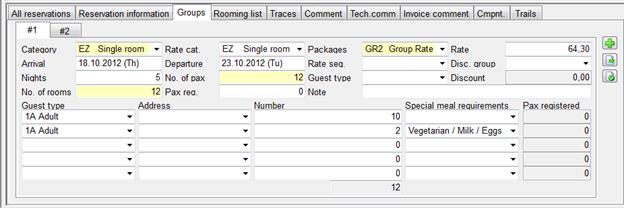
Figure 76: Group Tab #1
N.B.: To disable the
group-element handling, activate registry-entry [7590].
 to add another group element
(#2) to this group. By default, the values of the first group element are
taken over automatically; however, these must be adjusted as required. (In
consecutive group element, SIHOT takes over the data of the group element which
happens to be open when pressing the plus-icon.) Store this group element
by pressing the icon
to add another group element
(#2) to this group. By default, the values of the first group element are
taken over automatically; however, these must be adjusted as required. (In
consecutive group element, SIHOT takes over the data of the group element which
happens to be open when pressing the plus-icon.) Store this group element
by pressing the icon  or with the
button new.
or with the
button new.