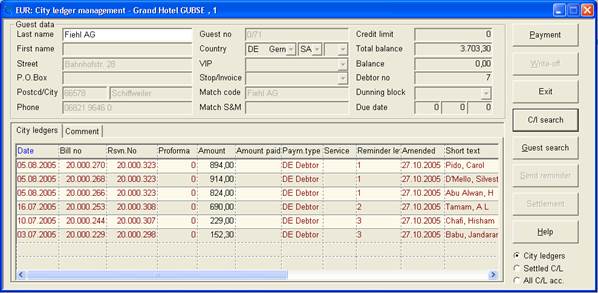
The city ledgers are taken over directly from the check-out. For each invoice checked-out on debtor, SIHOT creates a city ledger for the invoice holder. For each payment with credit card, SIHOT creates a city ledger in the name of the credit card company. Alternatively, you may enter debtors directly in the dialog city ledger management.
The city ledger-search and the city ledger balances-listing offer an overview of the city ledgers.
You can open existing misc. accounts and set-up new ones by calling up the context menu and selecting the function open misc. account.
The payment-button can be deactivated for security reasons. This is done by revoking the user right p – payment button active in the user group management dialog.
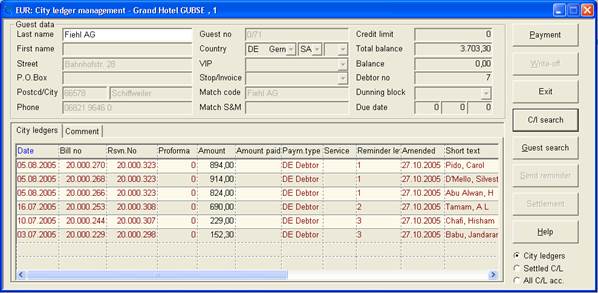
Figure 1: City ledger account