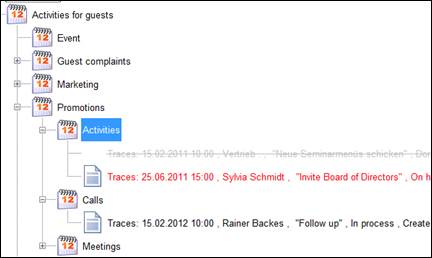
Activities (also called “traces” in SIHOT) can be generated for:
•guests
•companies
•contact persons
•reservations
•events
•not assigned to a particular object
Activities can be called up in several dialogs:
•in the trails
Settled activities are shown grey and crossed out. Pending or future activities are black, overdue ones are shown red, completed activities are grey and crossed out.
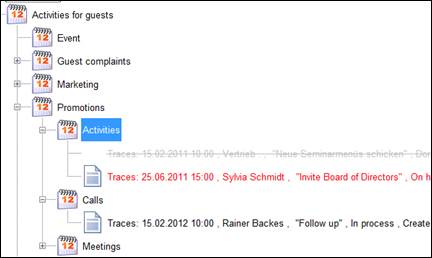
Figure 8: Activities in the trails tree
Use registry keys [7918] and [7919] to define that status is displayed first and/or the users initials are shown rather than the full name.
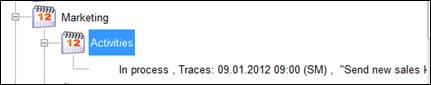
Figure 9: Display using initials only
•upon check-in:
Activities for the guest are also displayed when the guest is called up in the Check-In-Dialog.
•in the traces-dialog