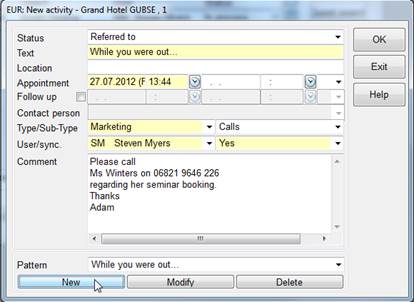
The dialog new activity can be called up from various other dialogs within SIHOT, as listed below. The activity will appear in the traces dialog, regardless of where and in which dialog it has been created.
Generate a new template for recurring activities by entering a name for activity in the field pattern and pressing the button new.
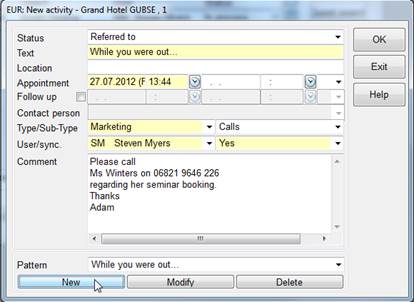
Figure 12: Create an activity
The dialog can be called up while working with the following dialogs:
•traces-dialog:
In this dialog, you can also create an activity, which is not linked to any particular object (e.g. guest profile or event reservation).
If you do wish to link an activity to a guest profile, press the button guest search and select the respective profile from the list box.
•guest profile:
In the trail of a guest profile, call up the context menu new activity. The new activity is then added to the selected branch.
•reservation:
Create new activities under the tab activities via the context menu new activity.
•event reservation:
Create new activities on the event tree via the context menu new activity. Depending on which type of entry is highlighted in the branch, the activity will – by default - relate to the event in general, equipment, etc. This default may be overwritten if required.
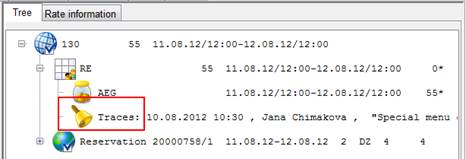
Figure 13: Activity in an event reservation
•master files:
Traces can be created for the following master files:
o room master file
o suite master file
o office master file
o package master file
o service master file
In each of these master files, you can create new activities under the tab traces via the context menu new activity or press the button trails to access the traces-dialog.
•Accounts:
Traces can be created for the following accounts:
o guest accounts
o city ledger accounts
o trust accounts
In each of these account types, you can create new activities under the tab traces via the context menu new activity or press the button trails to access the traces-dialog.
•Allotments:
Create new activities under the tab traces via the context menu new activity or press the button trails to access the traces-dialog.