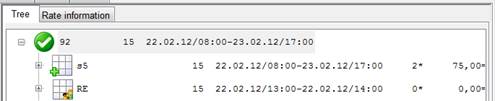
Similar to guests being checked-in or checked-out at the Front Office, SIHOT.C&B distinguishes between active and non-active events. Active events are those that are presently happening, whilst non-active events have either ended already or will be happening in the future. See also Event Summary.
An event is activated via context menu activate event on the event tree or on the event summary. Rooms are activated by highlighting the room in the tree or in the event summary’s list box and selecting activate room reservation from the context menu. The same applies to deactivating an event or room.
An activated event is displayed in the tree with a green tick mark-symbol; activated rooms are shown with a green plus-symbol. In the event summary, activated events and rooms are displayed in red font colour.
The telephone lines can be opened at the same time the event is activated (query). Alternatively, call up the context menu on the event mask and select unrestricted calls; however, this will only open the lines of activated rooms.
Once the event is active, the POS can post charges directly to the event number. The services are then charged to the event’s account which has been selected for POS-postings (see Event-Account)
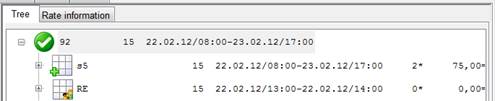
Figure 59: Activated event and room reservation in the tree
After the event, the reservation is deactivated by highlighting the event number and selecting deactivate event from the context menu.