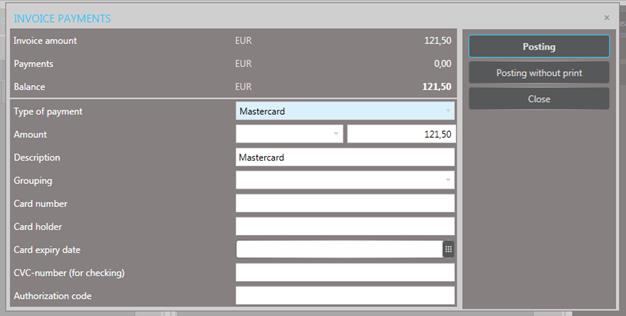
The Settlement-function is used to create invoices. Strict fiscalisation rules and regulations in many countries prohibit any changes to an invoice once issued. SIHOT, therefore, displays a pdf of the invoice and users are by default unable to make any changes to the bill. However, several functions are available to ensure that you can issue the invoice as required by the guest, for example, by defining the invoice holder in the account instructions or by settling selected charges on separate bills.
TIP:
Before creating an invoice, you can
still post any additional charges, transfer charges to another account and/or
correct postings as required.
Ø Start the check-out procedure as described under Check-out.
Ø Click Settlement in the function bar.
SIHOT opens the dialog box Invoice payments.
Ø Enter the payment type and the amount. Add card details as applicable. By default, the dialog box already contains the guest’s credit card details as entered in the rooming list.
Ø If an invoice is not required by the guest, click Posting without print.
Ø To call up the invoice, click Posting.
SIHOT displays the invoice on the screen for printing or sending it by email.
NOTE:
As of SIHOT Version 9.0.0.1046_BL, the
function to edit invoices prior to printing or sending has been disabled by
default.
For more information, see section “What’s new”.
Ø Return to the Check-out layout by clicking Close.
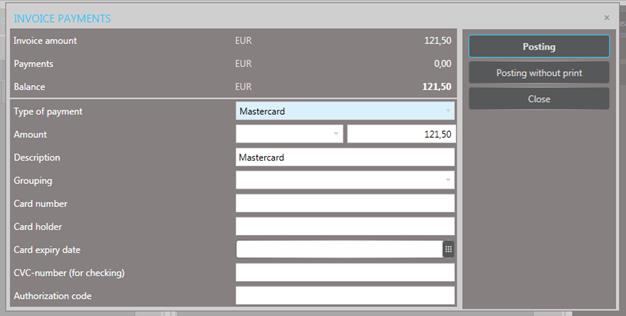
Figure 71: Settlement
If the hotel accepts foreign currency for payment, you can enter the currency during the settlement. For further information, see section Currency exchange.