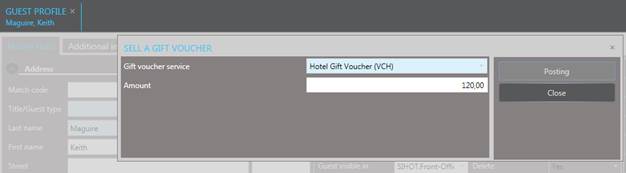
The sale of a voucher is always linked to a guest profile. The buyer in this case is the client purchasing a voucher and, therefore, significant for the settlement process. However, the voucher can of course be redeemed by any other guest.
To ensure the vouchers are processed according to accounting principles, the service posting and its payment are recorded on a voucher account. This is a vital part of the selling process. A voucher account is created automatically, if none exists for the voucher’s buyer already. Only one voucher account will be created for each buyer (i.e. guest profile) and this account will reused every time the same buyer purchases another voucher.
To sell a gift voucher proceed as follows:
Ø Open the buyer’s guest profile or create a new one.
Ø Click Sell a gift voucher in the function pane
SIHOT opens a dialog box to generate a gift voucher.
Ø Enter the service and amount.
Ø Click Posting.
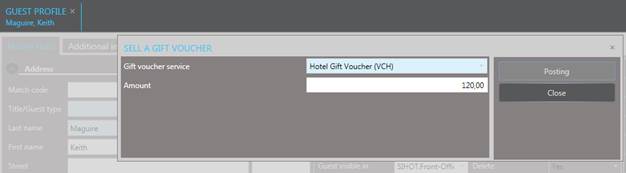
Figure 2: Selling a voucher
SIHOT generates a voucher, posts the service to the voucher account and opens the voucher account for settlement.
Ø Settle the voucher sale using the payment method provided by the buyer.
SIHOT generates the invoice for the sale. Usually, this layout also contains the actual gift voucher, so that it can be printed and handed over to the buyer.
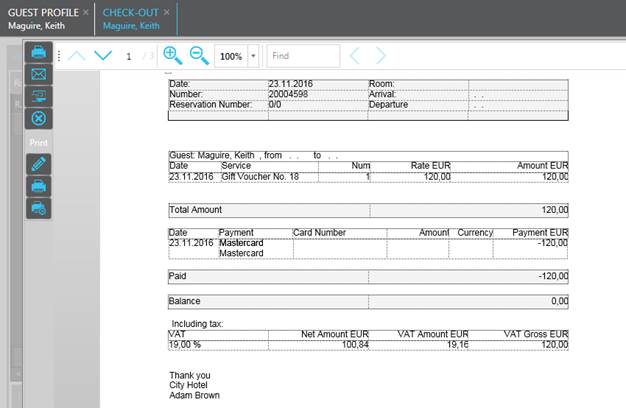
Figure 3: Voucher invoice

Figure 4: Voucher to be printed