 and
and
 .
.If a guest wishes to change rooms, you can either carry out the move straight away or plan the move for a date in the future.
When carrying out the room move function, the old room (“predecessor”) is check-out and the guest is checked into the new room (“successor”) with a new reservation sub-number.
The charges on guest and client account are also taken
over. The column Original
room shows to which room the charges posted originally. In
addition, you can toggle between the predecessor’s and successor’s accounts with
the arrows  and
and
 .
.
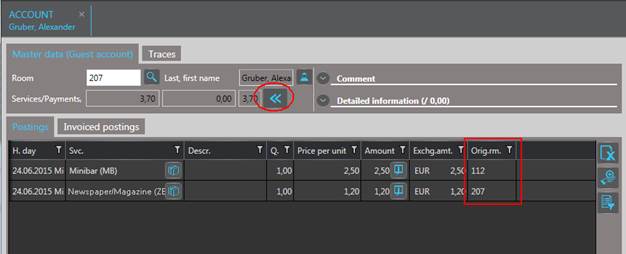
You can call up the layout Room move in several layouts:
|
Layout |
Procedure |
|
Control center |
Ø Call up the room to be moved in the tab Guests in house. Ø Click Room move in the function pane. |
|
Room rack |
Ø Click the reservation in the room rack. Ø Click Room move in the function pane. |
|
In house guests |
Ø Call up the layout in the Housekeeping-menu. Ø Call up the room using any of the search parameters in the layout. Ø Highlight the room in the listbox. Ø Click Room move in the function pane. |
|
Reservation layout |
Ø Call up the reservation. Ø Highlight the room in the rooming list. Ø Click Room move in the function pane. |
A report of the room moves can be printed with the report Occupancy (menu Reports - Occupancy reports) by selecting the options Room moves.
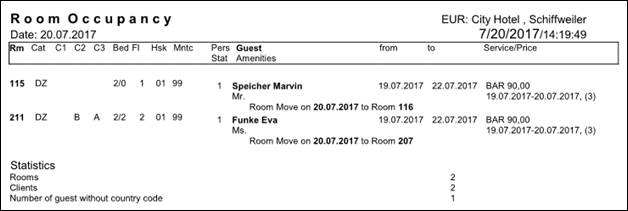
Figure 25: Report on room moves